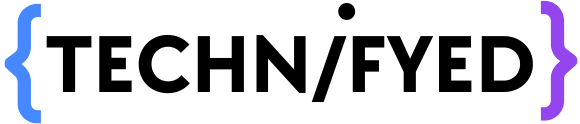Fed up with the pathetic Webcam in your Laptop or PC or just don’t want to spend dollars on a webcam. Almost all Windows laptops carry “feeble” cameras which make even the best of your look seem piteous. We know that the camera module in a smartphone is way better than a Webcam of any system! And hereby, what if I say that you can turn a smartphone into a webcam. In simple terms, today we will show you how can you start using Phone as a webcam!
Yes, you heard me right you can use a smartphone as a webcam for a computer This means using iPhone as a webcam and how can I forget to say use an android phone as a webcam. Amazing, isn’t it?
Using Phone as a Webcam
If you end up searching for apps that can turn the smartphone into a webcam, you will be struck by the tsunami to applications on both PlayStore and AppStore. The sad part is that smartphones into a webcam for computer-related apps have many issues. Some of these work only on android or windows, some only on iPhone, and most of them have issues connecting to a Mac. However, you don’t need to worry because I have figured out an app that will help you use your phone as a webcam with almost null issues. This turns the smartphone into a webcam app that is compatible with Windows, Mac, iPhone, Android, and even Ubuntu (Linux).
Iriun Webcam
After dwelling and reviewing umpteen apps which can turn smartphones into a webcam category, the most reliable and useful application I found was Iriun Webcam. Unlike other webcam applications for the phone, the Iriun webcam has seamless connectivity between the devices, almost ZERO lag, and most importantly it supports the majority of operating systems of phones and computers.
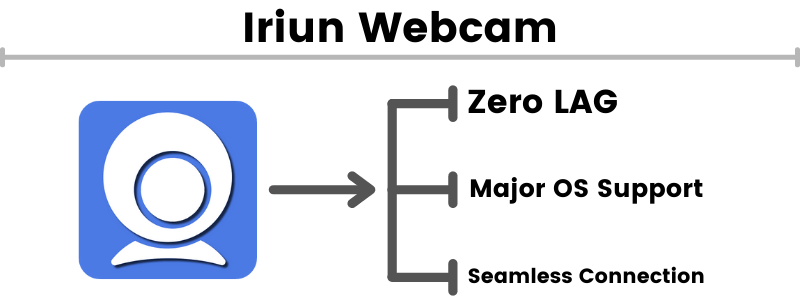
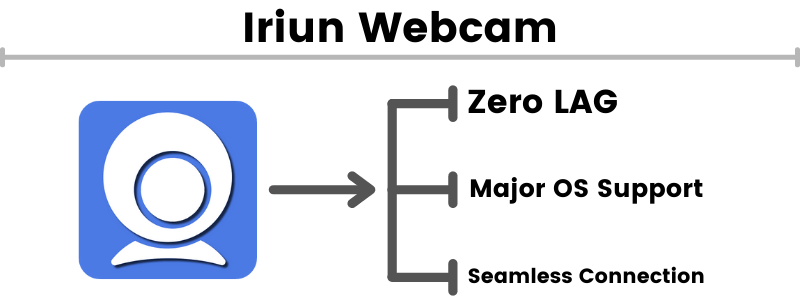
How to use your Phone as a Webcam
Let me share with you how to really use your phone as a webcam. First I’ll tell you how to use an android phone as a webcam for Mac and Windows. After this, I will share how can you use iPhone as a webcam for Mac or Windows computers.
How to use your Phone as a Webcam on Android
Install the Iriun Webcam app
The Iriun Webcam app is available on the Play Store of Android devices to continue further, install the app on your Android Mobile Phone.
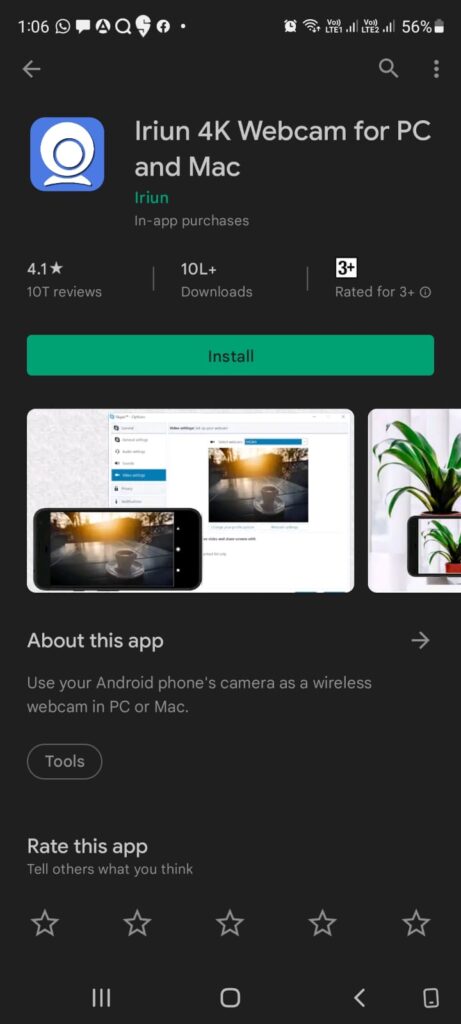
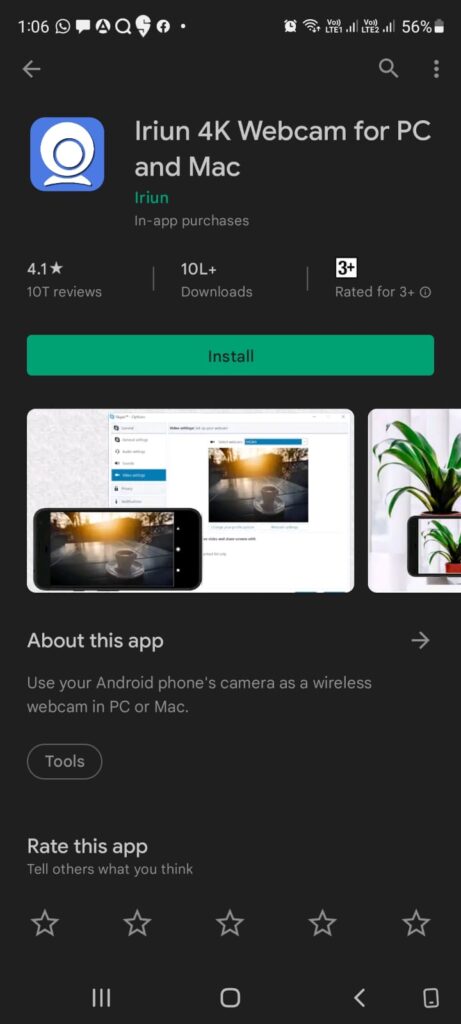
- Install the Iriun Webcam app on Computer
To use your phone as a webcam on a computer, install the Iriun webcam app on your Mac or Windows, or Ubuntu.
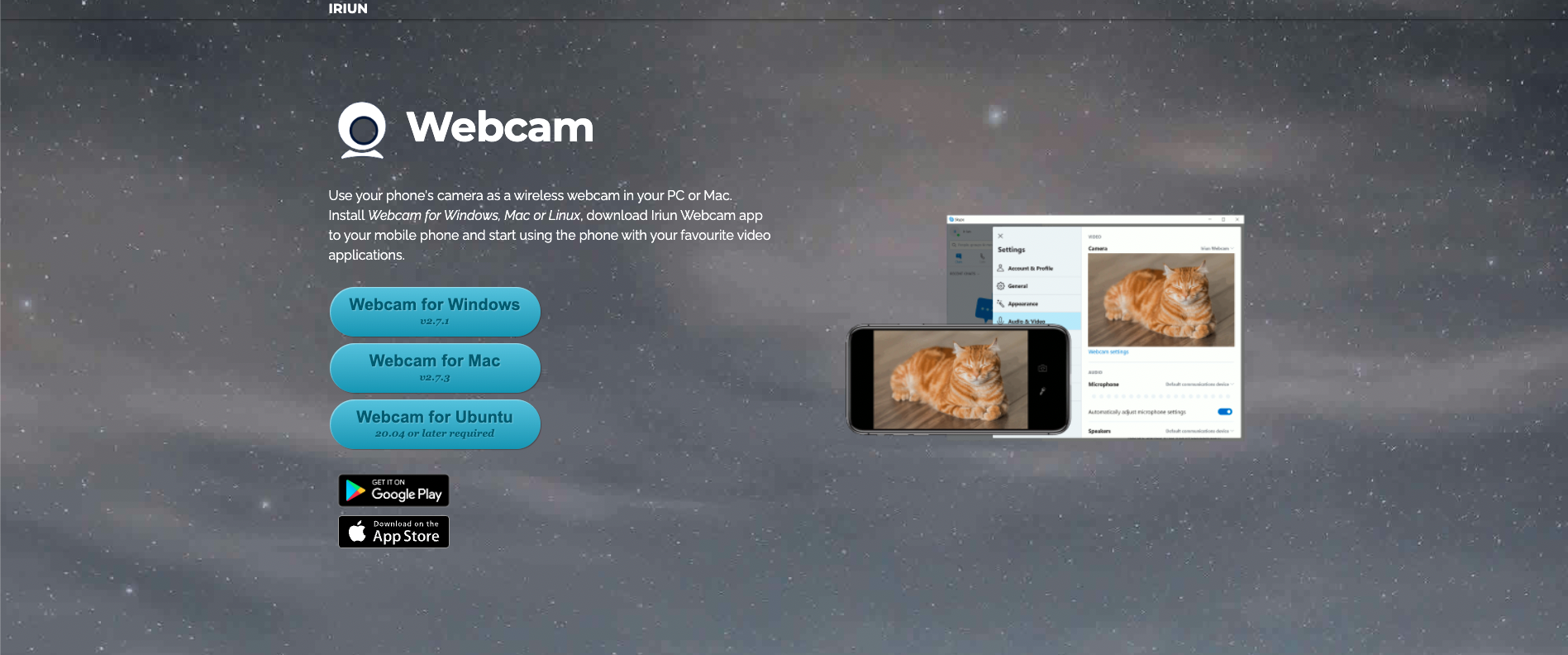
- Keep the Wifi Network Same
A very important step! On both the devices (mobile and computer) keep the WiFi network the same or else your job won’t get done. - Congrats!
Congratulations your phone is now also a Webcam. All you need to do is open the app on mobile and computer and you’re all set. See below, I have been able to turn an Android phone into a webcam for a Mac.
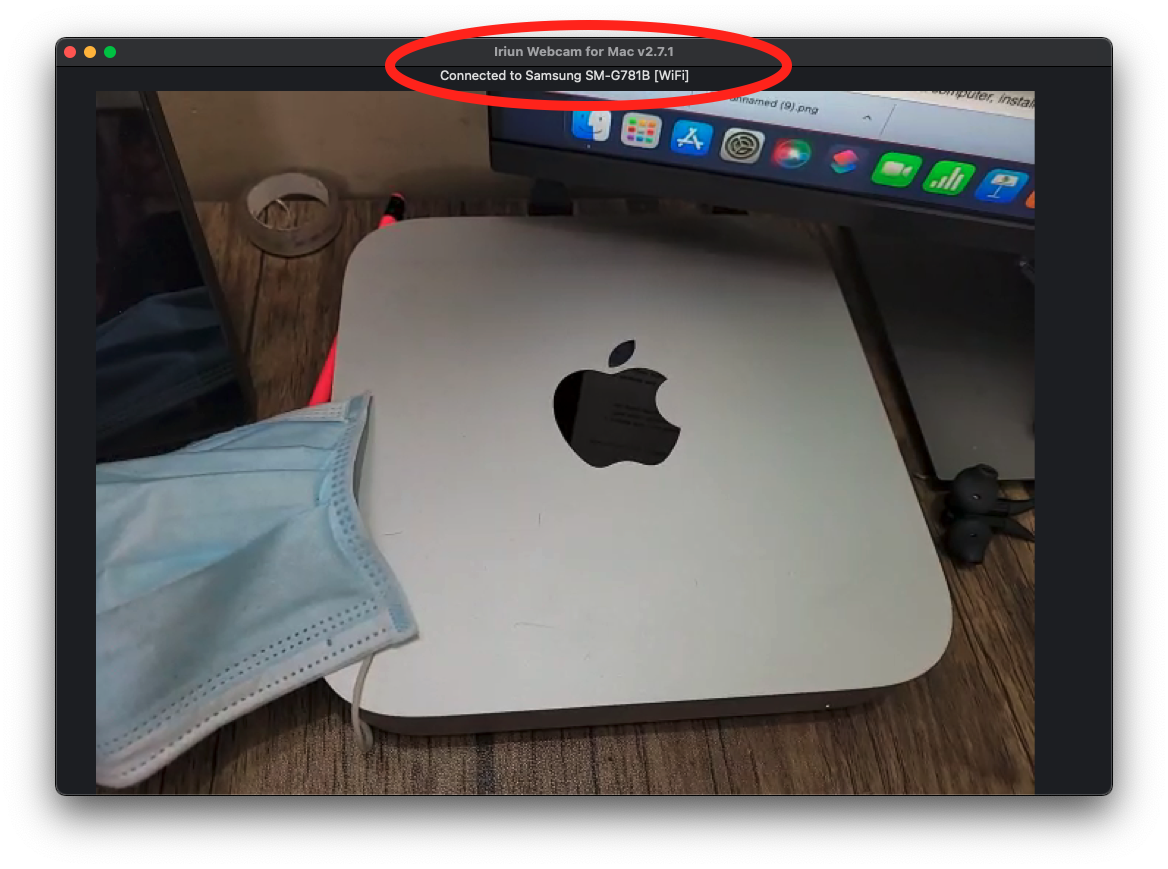
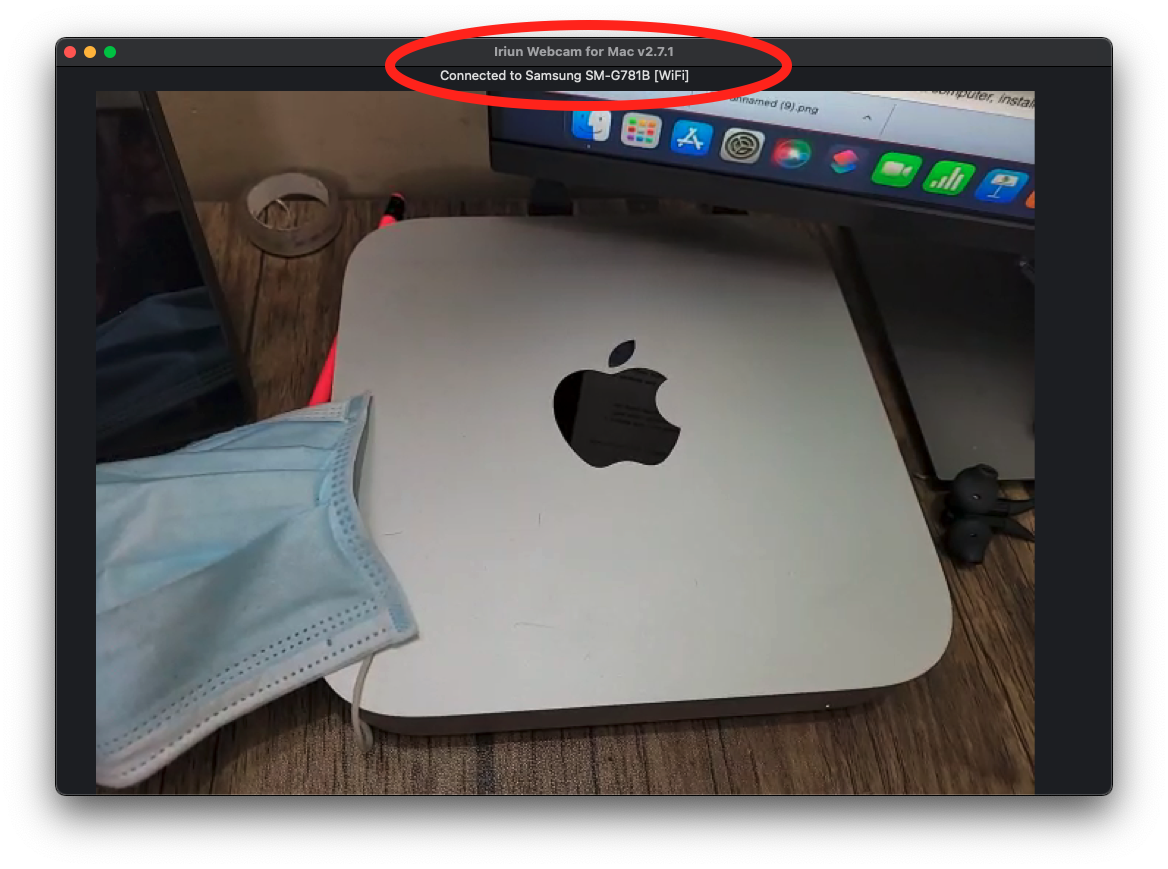
How to Use your Phone as a Webcam on iPhone
Install the Iriun Webcam app
The Iriun Webcam app is available on the Apple App Store iPhones, to continue further, install the app on your iPhone.
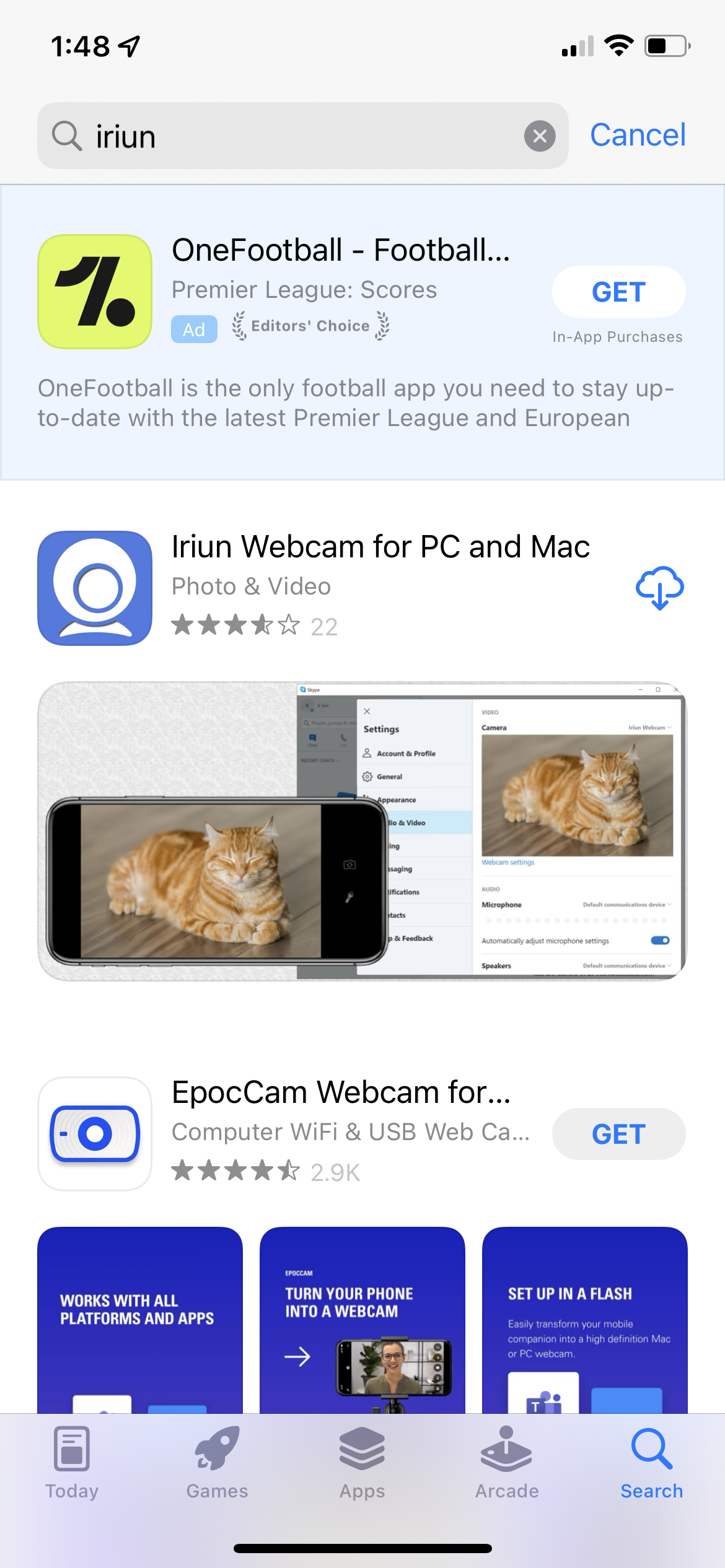
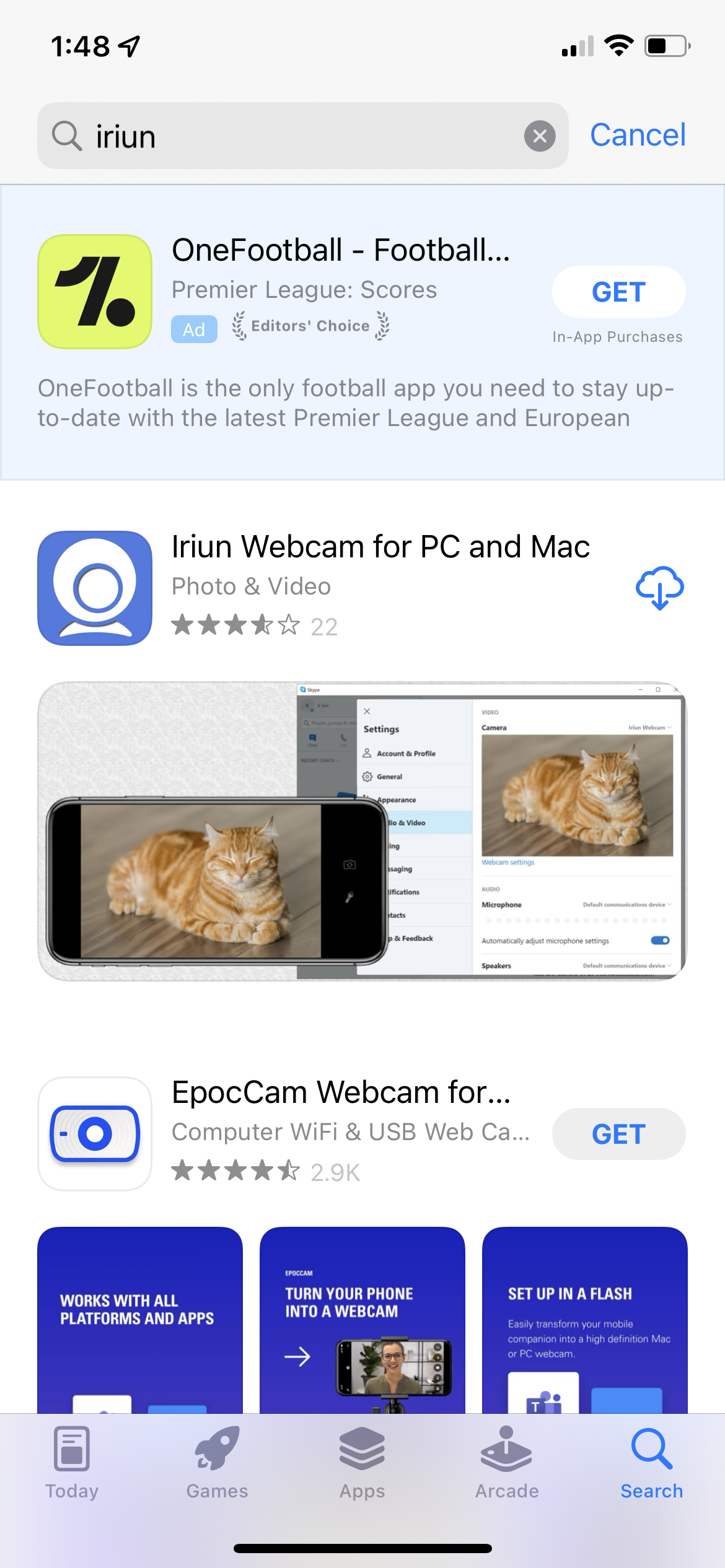
- Install the Iriun Webcam app on Computer
To use your phone as a webcam on a computer, install the Iriun webcam app on your Mac / Windows or Ubuntu. - Keep the Wifi Network Same
A very important step! On both the devices (mobile and computer) keep the WiFi network the same or
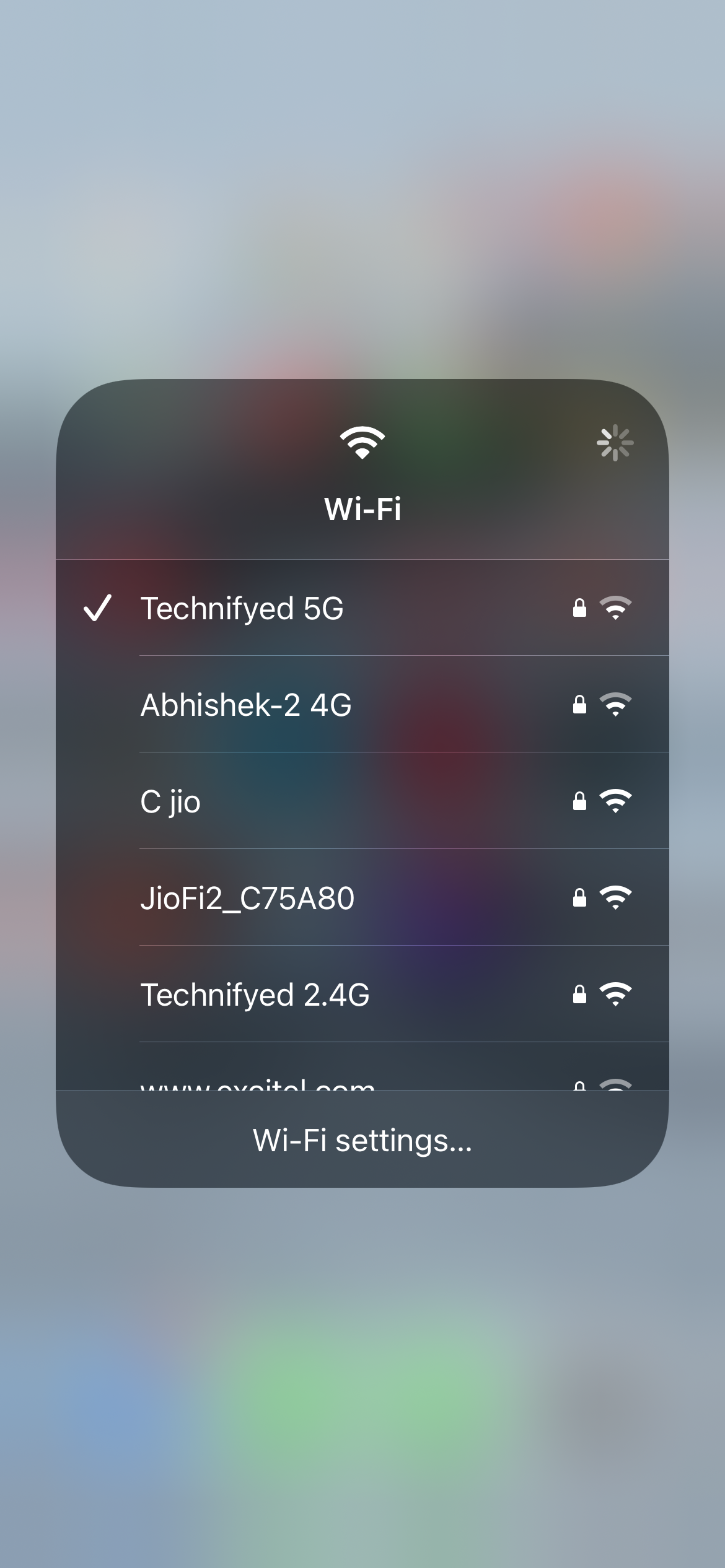
- Congrats!
Congratulations your phone is now also a Webcam. All you need to do is open the app on mobile and computer and you’re all set.


It’s time now to look good in all online meetings on Zoom, Microsoft Teams, FaceTime as you have learned to turn a smartphone into a webcam.
Conclusion
So, by now, you know how can you start using phone as a webcam, and it is indeed a simple and cost-effective way to enhance your video communication experience. With the right apps and a few easy steps, you can transform your smartphone into a powerful webcam for all your virtual meetings, video calls, and online interactions. Whether you have an iPhone or an Android device, this handy solution brings quality and convenience to your fingertips. So, why wait? Get started today and elevate your virtual presence with the technology you already have in your pocket! Happy video chatting!
You May Also Like:
10 Best Lite Android Apps for 2022
7 best ways to speed up your slow iPhone