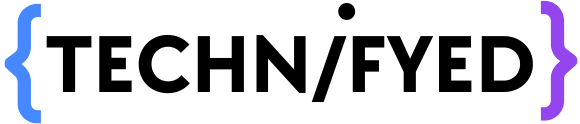Are you an Android user who is attracted by Apple AirPods’ completely seamless convenience? If so, then the good news is that you can connect your Apple AirPods to your Android phone! It may appear to be a difficult chore, but don’t worry, we’ve got you covered with a straightforward step-by-step instruction. In this article, we’ll show you how to effortlessly link Apple AirPods to your Android phone.
In this article, we’ll show you how to use your Apple AirPods to listen to music, podcasts, and make calls on your Android phone. Let’s get started and see how to connect Apple AirPods to your Android phone effortlessly!
Unsupported AirPods features for Non-Apple Devices
- Double Tap Personalisation: On an iOS device, you may change the tap/press performs in the Settings app. Using Siri, Play/Pause, Next Track, and Previous Track are all choices. You can’t personalize the double tap feature if you use AirPods on Android.


- Battery Check: On the iPhone and Apple Watch, you may check about the battery life of the AirPods, or you can check it via the Notification Center on the iPhone or the Control Center on the Apple Watch. Fortunately, the Air Battery app or Assistant Trigger may be used to substitute this capability whilst use AirPods on Android.


- Automatic Ear Detection: When you take an AirPods out of your ear on an iPhone, it pauses whatever you’re listening to until you put the AirPods back in. But, if one use AirPods on Android device that not possible.
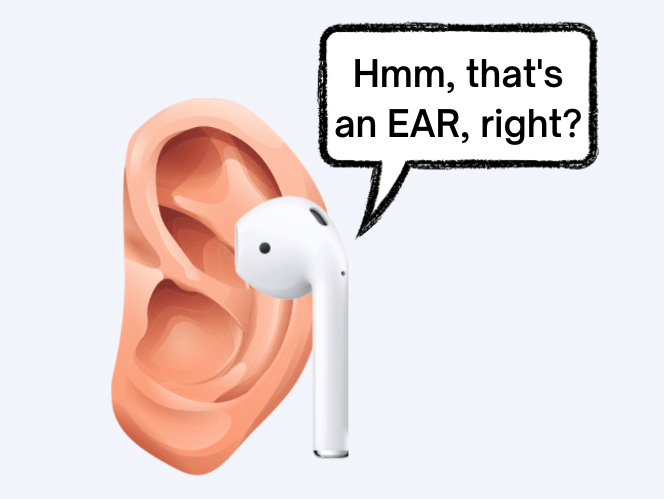
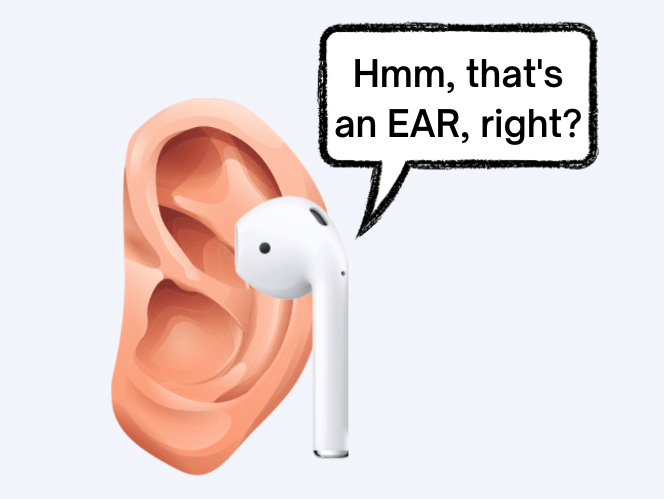
- Simple Setup: On iOS you can simply setup brand new AirPods pack just in two clicks and that just not the case for Android and other non-Apple devices.
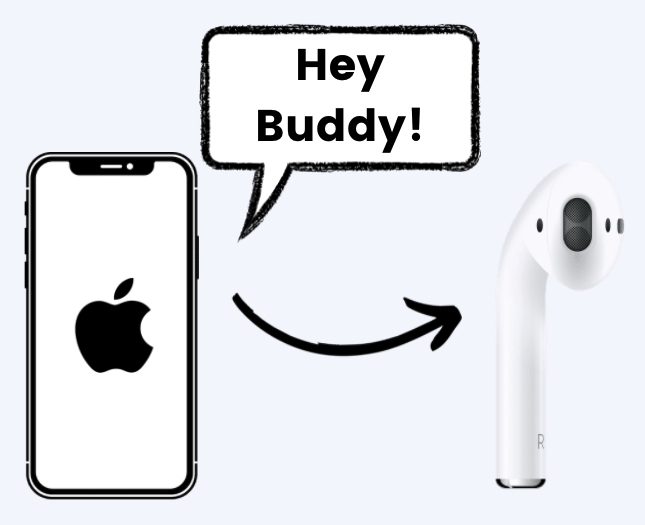
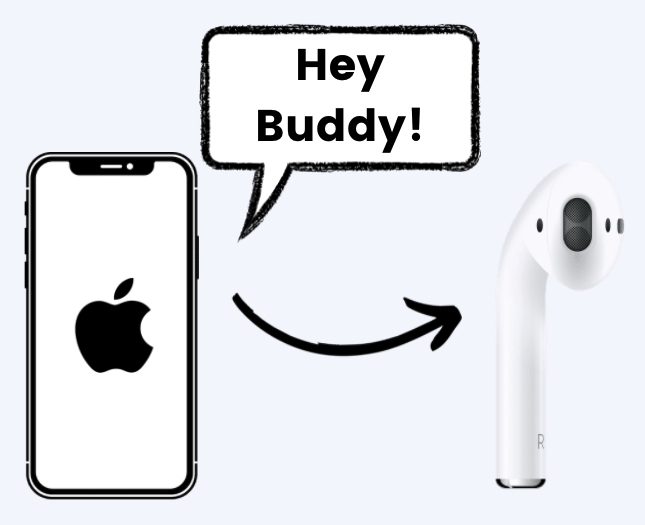
- Single Airpods Listening: If you are on an Apple device then you can listen to a single Airpods instead of both however, being on an Android doesn’t help with this.
How to Connect Apple Airpods to Android Phone
- Turn on Bluetooth on your Android device.
- Press the back button on your AirPods for around 5-10 seconds.


- Open Bluetooth settings on your Android device.
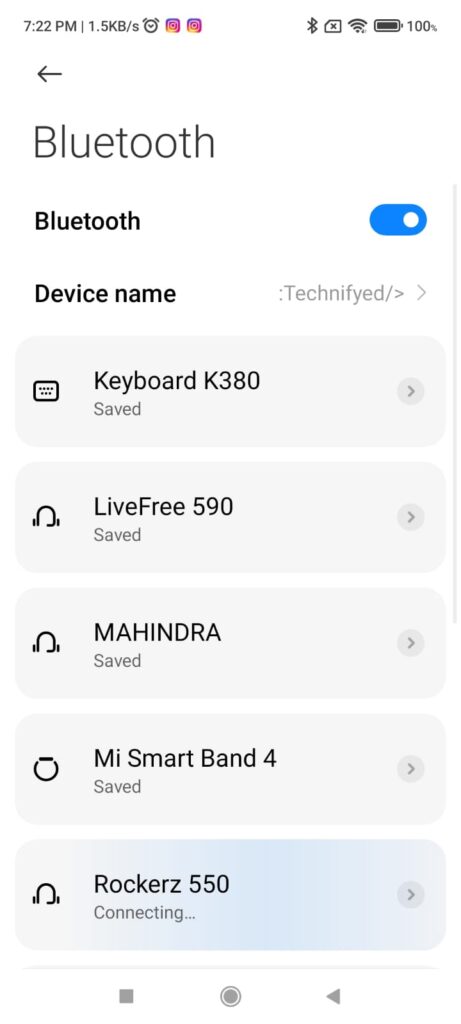
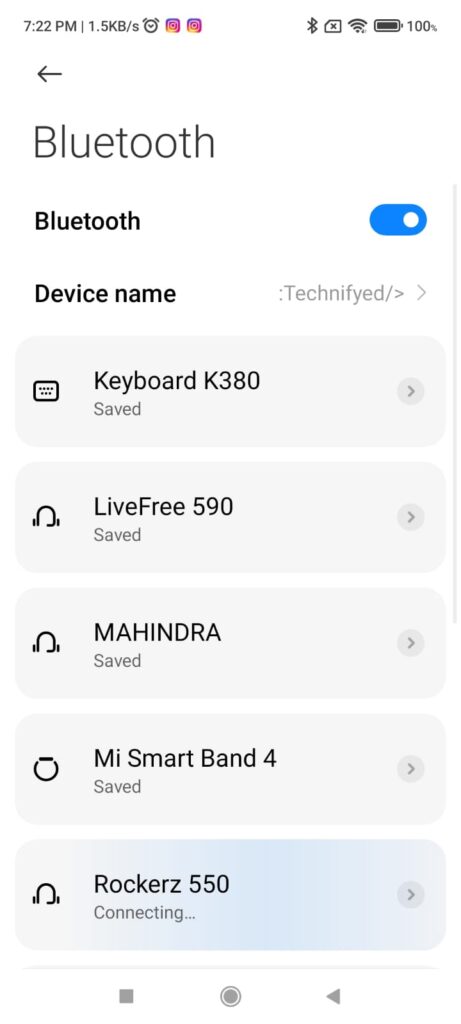
- Now, you will see AirPods mentioned in available devices list.
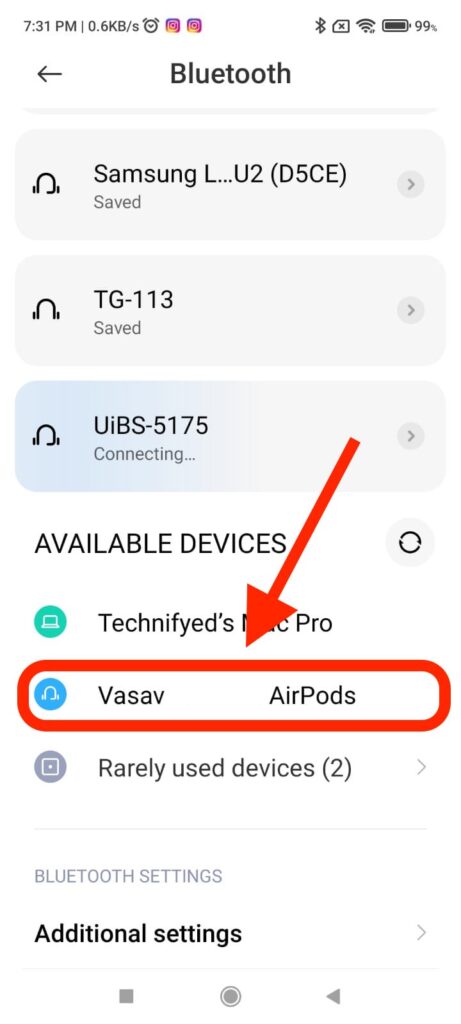
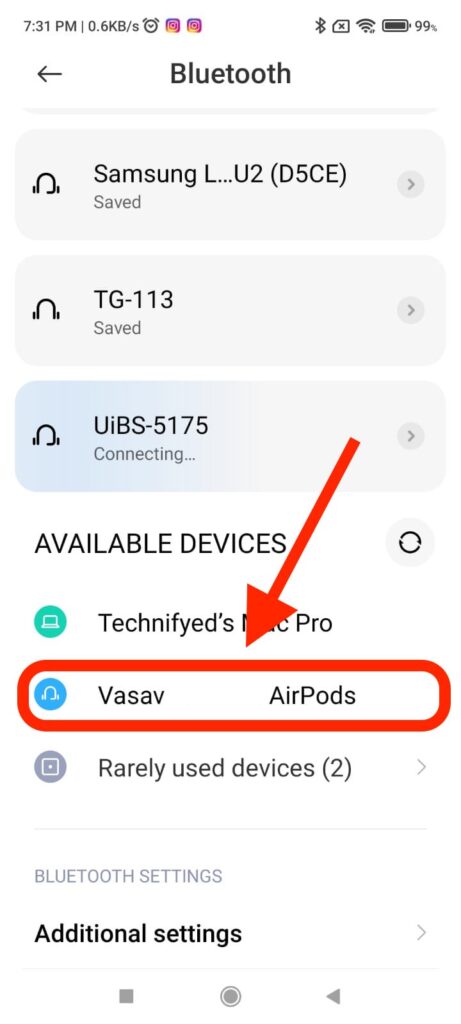
- Click on AirPods and connect them through Bluetooth
Conclusion
As we warp up our guide on how to connect Apple AirPods to an Android phone, we hope you found our step-by-step instructions useful and simple to follow. You should be able to listen to your favourite music and podcasts wirelessly by now, thanks to your AirPods and Android device working in tandem. Remember that technology is most effective when it simplifies our lives, and pairing your AirPods with your Android phone is a prime illustration of this. So, go ahead and enjoy your wireless audio experience while keeping an eye out for additional handy tips and tricks right here. Enjoy your listening!