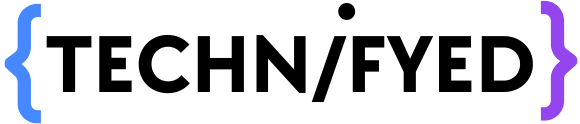Did you know that from March to May 2023, there were an average of 11.5 cyber attacks each minute, with 1.7 new varieties of malware appearing every minute? It’s a little disturbing. In just one year, almost 1 billion emails were leaked, affecting 1 in every 5 internet users. In 2022, data breaches cost firms an average of $4.35 million, and there were 236.1 million ransomware assaults worldwide in the first half of 2022. In 2021, half of all American internet users will have had their accounts compromised.
Do you have concerns about your internet security? Here’s a straightforward solution: Turn on authentication for your accounts!
Apps for two-factor authentication (2FA) – They’re like your online superheroes. When you enter into your account, they add an extra layer of security, making it considerably safer, even if your password is compromised. It’s not the perfect answer, but it’s far superior to relying simply on a password. We strongly advise everyone to use two-factor authentication for maximum security. If you are looking for the best authenticator apps for mobile! This article is for you. Let’s find out the 10 best authenticator apps for keeping your online presence secure.
Amazing Facts About Hacking and Cyber Attacks
- Cyberattacks in the United States cost twice as much as the global average. The average cost of a data breach in the United States, according to IBM, is $9.44 million, more than double the global average of $4.35 million. For the past 12 years, the United States has held the record for the highest cost per breach.
- Human error turns out that 95% of cyber attacks are the result of human error. Consider this: humans being human! Our oops moments are a crucial thread in the cyber security story, whether it’s downloading dubious software, using weak passwords, or forgetting to update critical security patches.
- Globally, data breaches incur an average of $3.9 million. Businesses face substantial financial and reputational consequences as a result of this. Public firms face far bigger risks, with the average breach costing a publicly traded corporation $116 million.
- Hacking is one of the most common types of cyber attacks, occurring 560,000 times per day. These attacks target everyone from organisations to governments to people, and they frequently use deceptive phishing emails to accomplish their goals.
- Indonesia is the top country for cybercrime. According to a recent Akamai Technologies research, Indonesia has seen an increase in cyber attacks, making it the top country for cybercrime.
- Cloud computing is vulnerable as the Internet-of-Things (IoT) grows in popularity. Surprise! Almost half (45%) of all data breaches occur on the cloud. But there’s a catch: organisations that use a hybrid cloud architecture, which combines public and private clouds, have lower average expenses per breach ($3.80 million) than those that only use public ($5.02 million) or private ($4.24 million) clouds.
- The FBI’s Most Wanted List for Cyber Criminals in 2016 included 19 people responsible for customer losses ranging from $350,000 to more than $100 million. By 2018, the list had grown to 41 cybercriminals worldwide. Among them were the JABBERZEUS suspects, who were involved in a large-scale scam that installed dangerous software named Zeus on victims’ computers without their knowledge. This financial trojan was designed to steal sensitive information such as bank account numbers and passwords for internet banking. GameOver Zeus (GOZ), a variation being probed by the FBI since September 2011, attacked hundreds of organisations and approximately 1.2 million machines, incurring financial losses estimated at more than $100 million before being taken down.
What is Authentication?
Authentication is the process of authenticating a user’s, system’s, or device’s identity. It assures that the entity asserting a certain identity is who or what it claims to be. Authentication is a vital component of security in the digital domain, protecting sensitive data from unauthorised access.
Two-factor authentication (2FA) extends beyond the standard login and password model. While traditional authentication depends entirely on something the user knows (such as a password), 2FA adds an extra degree of verification, often requiring something the user has or is. This additional layer considerably increases the difficulty of unauthorised entities gaining access.
What is an Authenticator App?
An authenticator app is a software that generates temporary, time-sensitive codes for the second step in the 2FA procedure. These apps are installed on a user’s trusted device, most typically a smartphone. The Time-based One-Time Password (TOTP) technique is widely used by these apps.
How an Authenticator App Works?
- Setup: The user links the authenticator app to their account during the 2FA setup by scanning a QR code or entering a shared secret key.
- Code Generation: Based on the shared secret key and the current time, the authenticator app generates time-sensitive codes. These codes are normally good for a short period of time, usually from 30 seconds to a few minutes.
- Verification: The user enters their username and password as usual when logging in. They must also enter the code generated by the authenticator app.
- Time-Synchronization: To ensure that the generated codes match the server’s requirements, both the server and the authenticator app must be time-synchronized.
- One-Time Use: The authenticator software generates single-use codes that expire shortly. This gives an additional degree of protection since even if a code is intercepted, it becomes worthless after a brief amount of time.
- Offline: Authenticator apps function even when there is no internet connection. The codes are generated using the shared secret key and the device’s internal clock.
2FA adds an extra layer of protection to online accounts and systems by combining knowledge-based authentication (password) with possession-based authentication (authenticator software on a trusted device). This reduces the risk of unauthorised access even if credentials are compromised.
Best Authenticator Apps
2FAS
It is a basic yet effective authenticator app. It allows you to simply integrate online accounts using QR codes, and it can also establish secure cloud backups on iCloud or Google Drive. There is no need for phone numbers or other accounts, and it is secure against SIM-swapping. On iPhone, you can set a PIN, utilise FaceID or TouchID, and there’s a convenient home-screen widget. There is no Apple Watch app currently, but they do provide a handy test page for any authenticator app. Easy, secure, and hassle-free!
2Stable
The 2Stable Authenticator App is a highlight on this list, with features such as biometric authentication, seamless iCloud sync and backup, and solid encryption for your 2FA data. It’s simple to use and free for one or two accounts, but there’s a membership fee for unlimited accounts and cross-platform sync. Extras include Face ID and auto-lock. 2Stable also includes a useful Photo Vault programme for storing and protecting your photographs and movies. Visit the App Store to learn more!
Authy
Authy is a multi-platform authentication programme that works on Windows, Mac, Android, and Apple devices, including the Apple Watch. It’s ideal if you frequently switch between multiple gadgets in your daily life. Furthermore, it is cost-effective, providing 100 free authentications per month with a free account. Just keep in mind that a phone number is required during setup. Despite its rather archaic appearance, the programme does the job and includes useful features such as online backup. Touch ID, PINs, and passwords can be used to increase security. Simple and effective!
Google Authenticator
Google’s top-tier two-factor authenticator was among the first on the market and is still extremely user-friendly. It keeps its promise by providing simple one-time passwords that improve the security of your online accounts. The software features a beautiful and modern UI, and as an added bonus, it can be used for 2FA even when there is no internet or cell access. It’s simple, lightweight, and safe, making it an excellent choice for iOS and Android users searching for a no-frills authenticator.
Authenticator Aegis
It is an excellent choice for security-conscious people. It’s free and open-source, with strong encryption and biometric capabilities, making it an excellent candidate for 2FA. The software is only available for Android and supports TOTP and HOTP, as well as a clean, basic UI with organisational tools for easy token administration. You may back it up using the native Android tools. While some power user capabilities necessitate root access, it’s a safe and transparent alternative for Android users who value security.
LastPass
LastPass Authenticator is an add-on to the LastPass password manager programme, although the two work well together. LastPass Authenticator is straightforward to install. If you already use LastPass with MFA, you can authorise LastPass Authenticator by tapping a notification.
Once connected to your LastPass account, you can save time by backing up all of your authenticator accounts in your LastPass vault. This is useful when transferring to a new phone because there is no need to manually copy everything!
Duo
Duo Mobile, which is now owned by Cisco, stands out as a corporate-friendly 2FA authenticator. It’s developer-friendly, with multi-user deployment options and user-friendly one-tap authentication. Duo Restore simplifies the process of backing up and recovering accounts. It is adaptable, as it supports numerous authentication techniques such as push notifications and fingerprints. It’s free for up to ten accounts, and beyond that, there’s a monthly subscription fee with additional benefits. Excellent for corporate purposes and saving money!
Microsoft Authenticator
The Microsoft Authenticator app is a safe option for two-factor authentication, not only for Microsoft accounts but also for Google and Dropbox. It easily saves passwords and settings to the cloud. Users enjoy its simple installation, lightweight design, and secure sign-in options that include face recognition, fingerprint scanning, and PIN entry. Microsoft goes above and beyond with security measures such as Number Matching to prevent scams. It’s a free app that improves security without slowing you down—highly recommended for improving your internet security without sacrificing product performance.
1Password
1Password isn’t simply a great password manager; it’s also a hidden treasure for two-factor authentication. It handily indicates sites that allow 2FA, making it easier to add it using QR codes or character strings. The one-time password appears on the 1Password app, providing a convenient all-in-one solution. The 1Password Authenticator feature is included with a $3/month (paid annually) subscription or $5/month for families. It’s my must-have app for iOS and Android, providing excellent password management at a reasonable price.
andOTP
It is a simple and free 2FA app that is ideal for individuals who prefer a clean, minimalist experience. It’s open-source, which allows for transparency, and it provides a variety of backup choices, including encrypted backups for increased protection. However, it is only available on Android, and there is no cross-platform support. While the developer is no longer active, the programme continues to function properly, and its open-source nature allows for potential future developments. Simple, secure, and dependable for Android users.
Conclusion
We have discovered the Best Authenticator Apps that will reinforce your digital hold in the constantly changing world of internet security. Not only can these dependable protectors strengthen your defence against online attacks, but they also make the process shockingly simple.
When exploring the digital world, keep in mind that security doesn’t have to be difficult. You may take charge of your online future by using these authenticator apps, in addition to safeguarding your accounts. Thanks to the potent combination of information and appropriate technologies, you now possess the ability to safeguard your virtual realm.
That being said, you can be confident that these Authenticator Apps will protect your accounts on social media, keep your bitcoin wallets safe, and help you explore the internet world. It’s time to accept the simplicity of security and enlist these authenticator apps as reliable allies in the constantly changing field of internet safety. Stay secure, stay empowered!
Looking to know more about daily tech hacks and tips!! Check out technifyed.com for more.
Also Read: How to Send Large Files on Internet
Top 5 Video Subtitle Generator
Meta Front-End Developer Professional Certificate