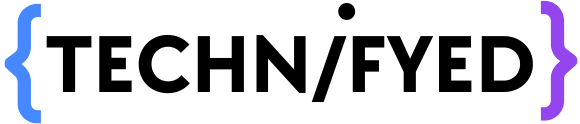Java, a popular programming language, is known for its simplicity and versatility. At its core, Java relies on classes to organize and structure code. In this article, we’ll take a beginner-friendly dive into the basics of classes in Java and demystify the straightforward process of importing them into your code. Let’s unravel the simplicity behind “how to import a class in Java” and get familiar with the essence of Java classes, paving the way for a smoother journey into Java programming.
Understanding Classes in Java
In Java, a class is a blueprint or a template for creating objects. Objects, in turn, are instances of classes that encapsulate data and behavior. A class defines the structure, attributes, and methods that its objects will possess. Let’s examine the key features of classes in Java:
1. Attributes:
- Definition: Attributes represent the data or properties of an object.
- Example:javaCopy code
public class Person { String name; int age; }
2. Methods:
- Definition: Methods define the behavior or actions that an object can perform.
- Example:javaCopy code
public class Calculator { int add(int a, int b) { return a + b; } }
3. Encapsulation:
- Definition: Encapsulation refers to bundling the data (attributes) and methods that operate on the data within a single unit (class).
- Benefits: Encapsulation enhances code organization, security, and modularity.
How to Import a Class in Java
When working on larger projects or collaborating with multiple developers, code organization becomes crucial. Java provides the import keyword to seamlessly incorporate classes from different packages into your code. Let’s explore the process with a practical example:
Suppose we have a class named Product in a package called com.example:
javaCopy code
package com.example; public class Product { String name; double price; }
To use this class in another file, you need to import it:
javaCopy code
import com.example.Product; public class ShoppingCart { public static void main(String[] args) { // Importing the Product class Product laptop = new Product(); laptop.name = "Laptop"; laptop.price = 999.99; // Perform actions with the Product object // ... } }
In this example, the import com.example.Product; statement allows the ShoppingCart class to use the Product class seamlessly.
Benefits of Importing Classes in Java
1. Code Reusability:
- Importing classes enables the reuse of existing code, promoting a modular and efficient development process.
2. Modularity:
- Classes, when organized into packages, facilitate modularity, making it easier to manage and maintain code.
3. Namespace Management:
- Import statements help in managing namespaces, preventing naming conflicts and ensuring clarity in the code.
4. Collaboration:
- Importing classes is essential for collaborating on projects, allowing different parts of the codebase to utilize functionalities implemented elsewhere.
Conclusion
Overall, classes are the backbone of Java’s object-oriented programming paradigm, providing a structured and organized approach to code design. Importing classes in Java enhances code modularity, reusability, and collaboration. As you embark on your Java programming journey, mastering the art of importing classes will empower you to build scalable and maintainable applications, leveraging the full potential of Java’s OOP features.
Also check out, Understanding “Does Not Equal in Java” | The != Operator