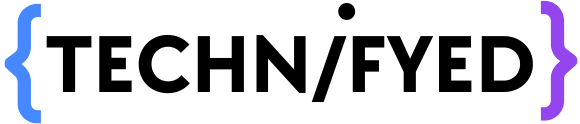Ever wondered how to square a number in Java? Well, it’s simpler than you might think! Squaring a number, whether for calculations or solving mathematical problems, is a basic but crucial skill in Java programming. In this article, we’ll explore easy-to-understand methods to square a number in Java. Whether you’re a beginner or just looking for a quick refresher, we’ll break down the steps and show you how to make the most of Java’s built-in features. Let’s dive in and demystify the process of squaring numbers in Java!
Approach 1: Multiplying a Number by Itself
One way to square a number in Java is by multiplying it by itself. For example:
javaCopy code
package jbArticles; public class Square { public static void main(String args[]) { double a = 3; double b = a * a; System.out.println("Given Number -> " + a); System.out.println("Square of Number -> " + b); } }
In this example, a double number is initialized, squared by multiplying it by itself, and the result is printed.
User Input Example:
User-input numbers can also be squared using the Scanner class:
javaCopy code
package jbArticles; import java.util.Scanner; public class Square { public static void main(String args[]) { Scanner ob = new Scanner(System.in); System.out.println("Enter the number: "); double a = ob.nextDouble(); double b = a * a; System.out.println("Given Number -> " + a); System.out.println("Square of Number -> " + b); ob.close(); } }
This version allows users to input a custom number, which is then squared.
Approach 2: Using the “Math.pow()” Method
Another method to square a number is by using the Math.pow() method, specifying the power as 2:
javaCopy code
package jbArticles; public class Square { public static void main(String args[]) { System.out.println("Square of Number -> " + Math.pow(4, 2)); } }
In this example, the Math.pow() method is used to calculate the square of the base number 4.
Squaring a Negative Number
Squaring a negative number in Java results in a positive number since the negative sign is multiplied twice. For example:
javaCopy code
package jbArticles; public class Square { public static void main(String args[]) { System.out.println("Square of Number -> " + Math.pow(-4, 2)); } }
In this case, the negative number -4 is squared using the Math.pow() method.
Bonus Tip: Finding Square Root
The square root of a number in Java can be found using the Math.sqrt() method. For instance:
javaCopy code
package jbArticles; public class Square { public static void main(String args[]) { double a = 64; System.out.println(Math.sqrt(a)); double b = -64; System.out.println(Math.sqrt(b)); double d = 1.0/0; System.out.println(Math.sqrt(d)); } }
The Math.sqrt() method is used to calculate the square roots of positive, negative, and infinite values.
Conclusion
In wrapping up our exploration of “How to Square a Number in Java?” it’s clear that mastering this fundamental operation is a key asset for any Java programmer. Whether you opt for the simplicity of multiplying a number by itself or leverage the versatility of the Math.pow() method, you’ve now got the tools to effortlessly square numbers in Java.
This knowledge isn’t just about mathematical operations; it’s a gateway to handling various computations, from basic arithmetic to more complex problem-solving. So, the next time you encounter a scenario where squaring a number is the solution, you’ll be equipped to tackle it with confidence.
As you continue your journey in Java programming, remember that the ability to square numbers is just one of the many building blocks that contribute to your programming prowess. Keep coding, exploring, and mastering these essential skills.
Also check out, Understanding “Does Not Equal in Java” | The != Operator