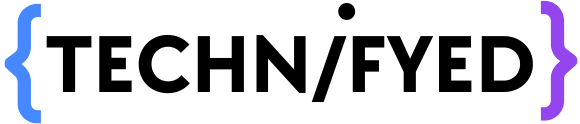Have you ever heard of a Java IOException? It may seem concerning but don’t worry! Allow us to explain it simply. In this article we will dig deep into the mystery behind “What is an IOException Java” in the simplest way possible. Knowing about this is like having a superpower for building more dependable Java code, regardless of experience level. So, let’s go through this Java lingo together!
So, What is an IOexception Java?
An IOException is an Input/Output Exception in Java. When something goes wrong with input and output activities, such reading from or writing to files, streams, or interacting with external devices, this kind of exception is triggered.
IOException is a subclass of the broader Exception class in Java and is part of the Java I/O (Input/Output) package. When your Java program encounters problems while performing operations like reading a file, writing to a network socket, or handling other input/output tasks, an IOException is raised to signal that something unexpected or undesirable has occurred.
Common scenarios that can trigger an IOException include attempting to read from a file that doesn’t exist, writing to a write-protected location, or losing connection during network communication. It’s crucial for Java developers to be aware of IOExceptions and implement proper error-handling mechanisms to ensure their programs can gracefully handle unexpected situations and provide meaningful feedback to users or take corrective actions.
When Does IOException Occur in Java?
In Java, an IOException happens when there are issues during input and output operations, like reading or writing to files or interacting with external devices. Let’s break down an example where IOException occurs at compile-time.
javaCopy code
import java.io.*; // Example of FileNotFoundException public class Main { public static void main(String[] args) { // Creating an instance of FileReader class FileReader fileReader = new FileReader("Test.txt"); System.out.println(fileReader.read()); fileReader.close(); } }
Explanation:
The above Java program encounters a FileNotFoundException during compilation, preventing it from being executed. This exception is raised when the named file doesn’t exist, is a directory instead of a regular file, or cannot be opened for reading. Additionally, the close() and read() methods of the FileReader class also throw IOException, which must be handled.
Where Can Java IOException Occur?
Java IOException can pop up in different situations, particularly when dealing with input and output operations. Let’s break down an example where IOException rears its head during compile-time:
javaCopy code
import java.io.*; // Example of FileNotFoundException class Test{ public static void main(String[] args) { // Creating an instance of FileReader class FileReader fileReader = new FileReader("input.txt"); System.out.println(fileReader.read()); fileReader.close(); } }
Explanation:
In this example, we try to read a file named “input.txt,” but it’s not in the right place. The compiler throws a fit, raising a FileNotFoundException, a type of Java IOException.
How to Handle Java IOException
We can tackle the Java IOException that occurred in the above example by using the “try” and “catch” blocks in Java.
javaCopy code
import java.io.*; //Example of FileNotFoundException and //handling it using try and catch block class Main { public static void main(String[] args) { try { // Creating an instance of FileReader class FileReader fileReader = new FileReader("input.txt"); System.out.println(fileReader.read()); fileReader.close(); } catch (IOException e) { System.out.println(e); } } }
Explanation:
Here, we’ve put a safety net using the “try” and “catch” blocks. If something goes wrong, like the file not being there, the catch block catches the issue and prints out an error message.
Examples of Java IOException
Let’s look at a couple of instances where Java IOException plays a role:
- FileNotFoundException Example:
javaCopy code
import java.io.File; import java.io.FileNotFoundException; import java.util.Scanner; public class Main { public static void main(String[] args) { try { File file = new File("input.txt"); Scanner scanner = new Scanner(file); // read from file } catch (FileNotFoundException e) { System.out.println("Error: File not found!"); } } }
Explanation:
In this example, we’re trying to read a file that doesn’t exist. The compiler throws a FileNotFoundException, and we handle it gracefully with a message.
- UnsupportedEncodingException Example:
javaCopy code
//Program for UnsupportedEncodingException class Main{ public static void main(String[] args) throws Exception{ String str = "Hello World!!"; byte[] bytes; bytes = str.getBytes("UTF"); System.out.println("Given String : " + str); System.out.println("Output bytes : " + bytes); } }
Explanation:
In this case, the compiler complains about an “UnsupportedEncodingException” when we use an unsupported encoding format.
Significance of Java IOException
Java IOException is crucial because it helps developers manage and handle input/output errors effectively. It allows for controlled error handling, proper resource management, maintaining code consistency, writing robust code, and aids in debugging.
Common FAQs About Java IOException
Q1. Where is the Exception class located in Java?
The Exception class is found in the java.lang package.
Q2. How do we deal with IOExceptions in Java?
To handle Java IOException, we use try-catch blocks. The try block contains code that might cause an exception, and the catch block catches and manages the exception if it occurs.
Q3. When does Java IOException happen?
Java IOException can occur in various situations, like when there are problems reading or writing to files, issues with network connections, or errors during input/output stream operations. Essentially, anything involving input/output tasks can potentially lead to an IOException.
Q4. How do we manage Java IOException?
We manage Java IOException by using try-catch blocks. The code that might trigger an IOException goes in the try block, and the catch block contains code to handle the exception gracefully. This could involve taking alternative actions or providing clear error messages to users.
Q5. Is IOException a checked or unchecked exception in Java?
IOException is a checked exception in Java. This means it must be handled or declared in the method where it occurs. Methods that might encounter an IOException have to either deal with it using catch blocks or declare it in their method signature using the throws keyword.
Conclusion
So, there you have it—now you know what is an IOException in Java! It’s like a little alert system that Java uses to tell you, “Oops, something unexpected might happen when we’re dealing with files or stuff.”
Remember, it’s not a coding disaster, just a heads-up from Java. We learned that when you try to read or write files, or do other tricky tasks, Java wants you to be ready for surprises.
And the good news? With the power of try-catch blocks, we can handle these surprises like coding superheroes. So, whether you’re a coding beginner or a Java pro, understanding what is an IOException in Java is like having a super skill to tackle unexpected twists in your code adventures.
Also check out, Understanding “Does Not Equal in Java” | The != Operator