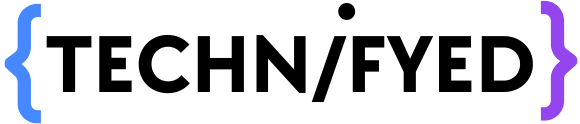In the world of Java programming, where you might encounter a puzzling message: “A Java exception has occurred.” If this sounds familiar or confusing, you’re in the right place. In this article, we’ll explore what happens when you see “A Java exception has occurred” in your code. Let’s break it down, understand what it means, and figure out how to deal with Java exceptions. Whether you’re just starting or have some experience, let’s unravel this coding mystery together.
What is a Java Exception?
In the realm of Java, an exception is a runtime error or an unexpected event that disrupts the normal flow of a program. These exceptions can arise due to a variety of reasons, such as invalid user input, file not found, or arithmetic errors. When Java encounters such an exception, it throws an object that represents the exceptional condition. This object is called an exception object.
The Infamous Message: “A Java Exception Has Occurred”
When you see the message “A Java exception has occurred,” it’s akin to the bat-signal indicating that something has gone awry in your code. This message is often accompanied by a stack trace—a detailed report of the events leading up to the exception. Understanding this stack trace is crucial for diagnosing and resolving the issue.
Navigating the Stack Trace
Anatomy of a Stack Trace
Let’s break down a typical stack trace:
javaCopy code
Exception in thread "main" java.lang.NullPointerException at com.example.MyClass.myMethod(MyClass.java:10) at com.example.MyClass.main(MyClass.java:5)
- Exception Type: In this example, a
NullPointerExceptionhas occurred. - Thread Information: It tells you which thread encountered the exception. In this case, it’s the main thread.
- Exception Details: The stack trace shows the specific class and method where the exception occurred, along with the line number.
Decoding the Stack Trace
Example Scenario:
javaCopy code
public class MyClass { public static void main(String[] args) { myMethod(); } public static void myMethod() { String message = null; System.out.println(message.length()); } }
In this snippet, the myMethod tries to retrieve the length of a null string, resulting in a NullPointerException. The stack trace points to the exact line (line 5) where the exception occurred.
Strategies for Analyzing the Stack Trace
- Identify Exception Type: The type of exception provides crucial information about the nature of the problem.
- Locate Your Code: Focus on the lines in your code mentioned in the stack trace. These are the likely culprits.
- Trace Back: Examine the sequence of method calls leading up to the exception. This helps you understand the program’s flow before the error.
Common Exceptions and Their Causes
NullPointerException
javaCopy code
String message = null; System.out.println(message.length());
This occurs when you attempt to perform an operation on an object that is null.
ArrayIndexOutOfBoundsException
javaCopy code
int[] numbers = {1, 2, 3}; System.out.println(numbers[5]);
Trying to access an array element with an invalid index triggers this exception.
FileNotFoundException
javaCopy code
File file = new File("nonexistent.txt"); Scanner scanner = new Scanner(file);
Occurs when attempting to access a file that does not exist.
Exception Handling in Java
The try-catch Block
javaCopy code
try { // Risky code goes here } catch (ExceptionType e) { // Handle the exception }
Use this block to encapsulate code that may throw an exception. If an exception occurs, the corresponding catch block is executed.
The Final Block
javaCopy code
try { // Risky code goes here } catch (ExceptionType e) { // Handle the exception } finally { // Code here always executes, whether an exception occurs or not }
The finally block ensures that certain code is executed regardless of whether an exception occurs or not.
Best Practices for Exception Handling
- Be Specific: Catch only the exceptions you expect and can handle.
- Logging: Use logging frameworks to log exceptions. This aids in troubleshooting and debugging.
- Graceful Degradation: Implement fallback mechanisms to gracefully handle exceptional scenarios.
- Avoid Empty Catch Blocks: An empty catch block can hide issues. Log or handle the exception appropriately.
Final Thought
Overall, dealing with “A Java exception has occurred” is a natural part of programming in Java. Instead of seeing it as a roadblock, view it as a chance to improve your coding skills. By understanding the error messages and learning to handle exceptions effectively, you can turn these challenges into opportunities for growth. Embrace the learning process, and remember that every encountered exception brings you one step closer to becoming a more proficient Java developer. Happy coding, and don’t be discouraged by errors – they’re just part of the journey!
Also Check Out, Top 10 Free JS Courses With Certificate