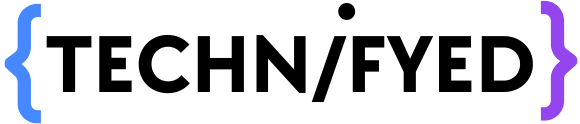Imagine, you are in the middle of a crucial video conference and your Wi-Fi connection abruptly disappears. Quite annoying, right? However, what if it indicates that your WiFi is hacked by someone, rather than being a simple glitch? Don’t worry you are not alone in experiencing this problem.


Protecting your Wi-Fi network is crucial in the connected world of today. It guarantees a flawless online experience in addition to protecting your personal data.


Your devices may be having the best “antivirus” software available in the segment right now, but do you REALLY think that it’s keeping the bad guys away? So in this article, we will help you check if your wifi is hacked and if it is hacked we will help you fix the issue. Let’s jump right in to determine if the wifi router has been hacked?


Is your WiFi Hacked?
So, how do you know, if someone has hacked your Wi-Fi and is using it to steal bandwidth or, worse, private data? Relax, it’s not as hard as you might think to find out if your Wi-Fi has been hacked. To determine if your Wi-Fi is secure or has been compromised, follow these easy steps:


Unusual Devices of Your Network
Go to the settings on your router. Typically, you can access this by entering an IP address into a web browser (e.g., 192.168.1.1). Seek for a device list that is connected. It ought to display every device connected to your Wi-Fi right now. It’s a warning sign if you see strange electronics (such as unidentified laptops, smartphones, or smart TVs). Perhaps hackers gained access to your network.
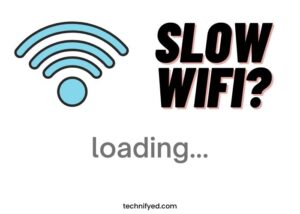
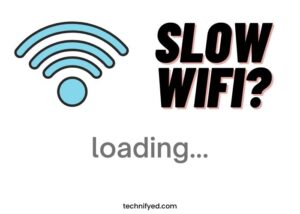
Extremely Slow Internet
If you’ve seen a sharp decline in internet speed, it can be an indication of unwelcome visitors. For an estimate of your internet speed, use a speed test website. With your subscription plan in comparison. A sudden and noticeable decrease in speed could indicate a breach.


Router’s Light Indicators
Check your router’s lights. Usually, they indicate the status of your network. If the lights behave strangely, like blinking excessively when no one’s using the internet, it could be a sign of an intrusion.
Monitor Network Activity
Use network monitoring software to keep an eye on data traffic.
Look for unusual patterns or spikes in data usage when you’re not actively using the internet. This may indicate unauthorized access.
Frequently Cutting Off
If your Wi-Fi keeps disconnecting, it could be because someone is tampering with your network.
Pay attention to the timing of these disruptions.
Modified Router Admin Password
It’s really concerning if you discover that the admin password for your router has been altered without your knowledge.
To reclaim power, immediately change your admin password.
Unusual Wireless Networks
Look for alternative wireless networks nearby.
It’s possible that someone is attempting to spoof your network if you notice duplicate networks with minor name variations.
Security Protocols for Networks
Verify that WPA2 or WPA3—strong security protocols—is being used by your Wi-Fi network.
Hackers will have an easier time cracking the password if WEP or another outdated protocol is used.
How do Attackers actually “HACK” into your Wi-Fi Network?
Sniffing is the most prevalent technique used by hackers. Hackers can use this approach to intercept any data packet sent between a device and a router. Once the packet has been stolen, the hacker copies it to their device and attempts to interpret it using brute force techniques.
One of the first moves of a hacker with access to your WiFi network is to disable all kinds of antiviruses and firewalls which protect your system or device from malicious malware and viruses. If you find your antivirus or firewall being disabled or turned off automatically without any information, then this could be a hacker’s move.
What to Do If Your WiFi Is Hacked?
Ah! Many of you may be pissed off with the problem statement, not anymore here I am with the solution. Today I’m gonna tell you what to do you find out your WiFi is hacked.
Change Your Password for WiFi
It’s time to take action if you discover unknown devices. Right away, change your Wi-Fi password. Make sure your password is strong and consists of a combination of numbers, symbols, and upper- and lowercase characters. Don’t use information that can be guessed, such as birthdays or everyday terms.
Make Network Encryption Active
Make sure the encryption on your Wi-Fi network is WPA2 (or above). Because of the encryption, it is more difficult for hackers to intercept and decode data that is transferred between your device and the router.
Update the Firmware of Your Router Regularly
Updates are sent to routers to address security flaws. To protect your network against the most recent attacks, periodically check the manufacturer’s website for firmware updates for your router and install them.
Being the network administrator you should have access to all your network logs and settings. If you don’t have administrator access or are not aware of that, then you need to contact your ISP or Internet Service Provider to seek help about the same. Once you’ve got the admin access you need to log on to your WiFi router’s website to access and view all the devices which are connected to your WiFi network. If you find any unknown devices in the log immediately block to eliminate the device from your WiFi and inform your Internet Service Provider. This step can prevent a lot of further loss of data or hacking!
Here is the admin link to the router I am using from TPLink:
You just need to google the name of the wifi device on the router and the default address will show up. It’s that easy to figure out where to log in and check the Unidentifed Logins invading your space, and burst the wifi hackers.
Final Words
In order to be safe from wifi being hacked, you must look at the signs mentioned earlier like especially slowing down of the network. Make a practice to login to wifi admin and review who all have access to your space and chuck out the invaders to be safe from hacking.
If you are looking to buy the best wifi routers, click here to get a top list of wifi routers.