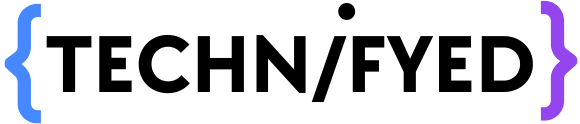Our mobile phones have become one of the most dependable sidekicks in this digital age, helping us with a variety of activities we do in our day to day life. But did you know that your smartphone may also function as the ultimate TV remote? You heard correctly! You can now practise your skills in “How to Control Your TV With Your Phone.” This clever and convenient feature allows you to manage your television, change stations, adjust volume, and even navigate streaming services from the palm of your hand.
The days of searching under or under couch cushions for that elusive remote control are long gone. You may take control of your TV and improve the smoothness and enjoyment of your entertainment with a few simple touches on your smartphone. We’ll show you how to use your phone to control your TV in this post, so you never have to worry about losing the remote again! Now let’s explore the world of TV control powered by smartphones and find out how to enjoy watching TV more than ever.
Android TV
Launched in the midst of 2014 Android TV has been a Game-Changer. Unlike normal televisions, Android TVs are cheap and better in terms of functionality. Being able to play Web Series, Films and how can we forget YouTube alongside the old-style live TV shows is altogether a great deal.
How to Control Your TV With Your Phone
To start using a mobile phone as a remote for television you need to Install the Google TV app on your mobile phone. This can be done by searching the “Google TV” in the Play Store.
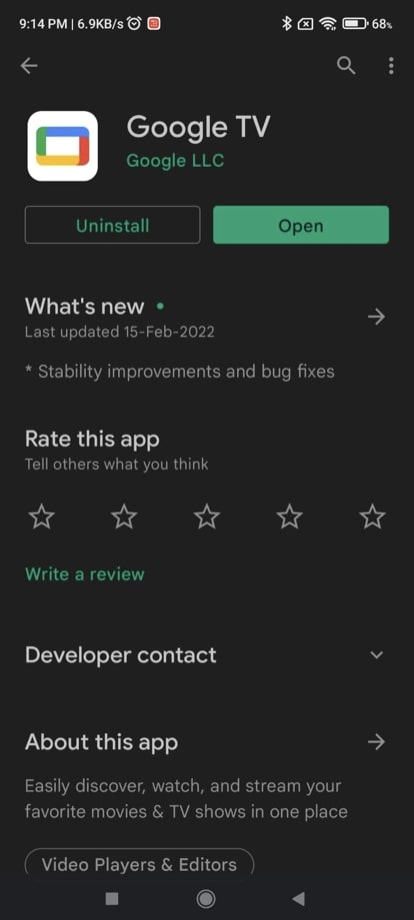
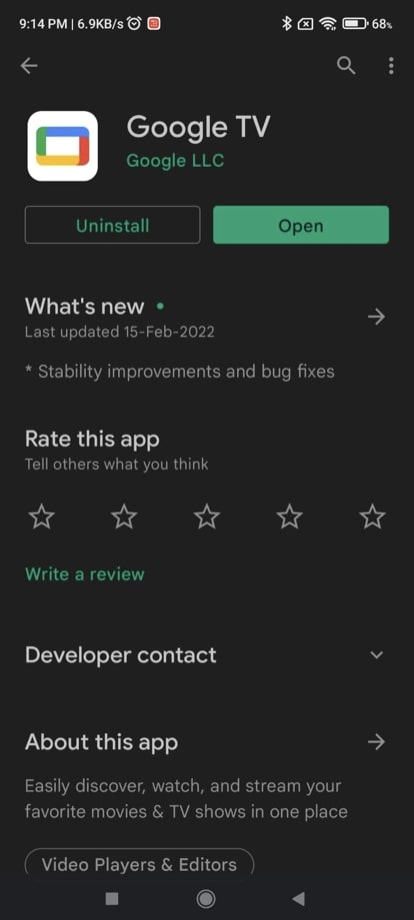
Once you’ve got the Google TV installed on your mobile phone, open the application and make sure that you have the same WiFi network connection on both of the devices (TV and mobile).
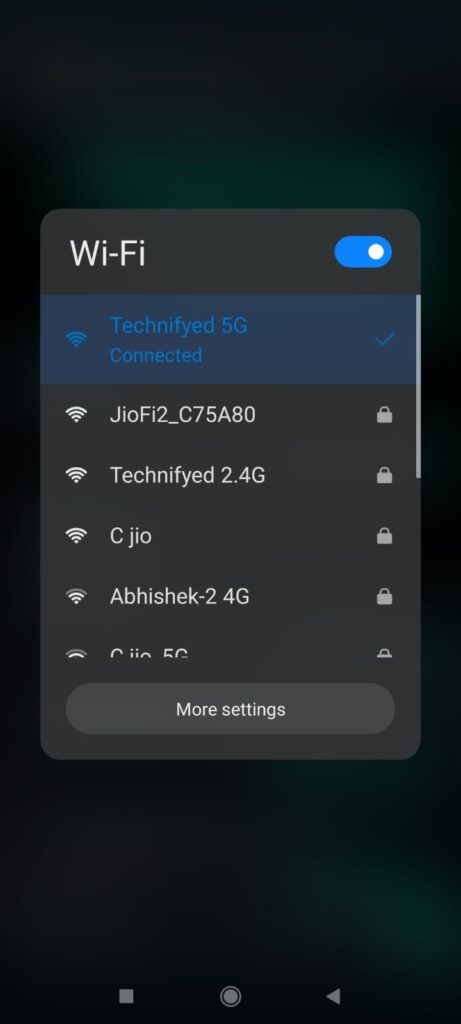
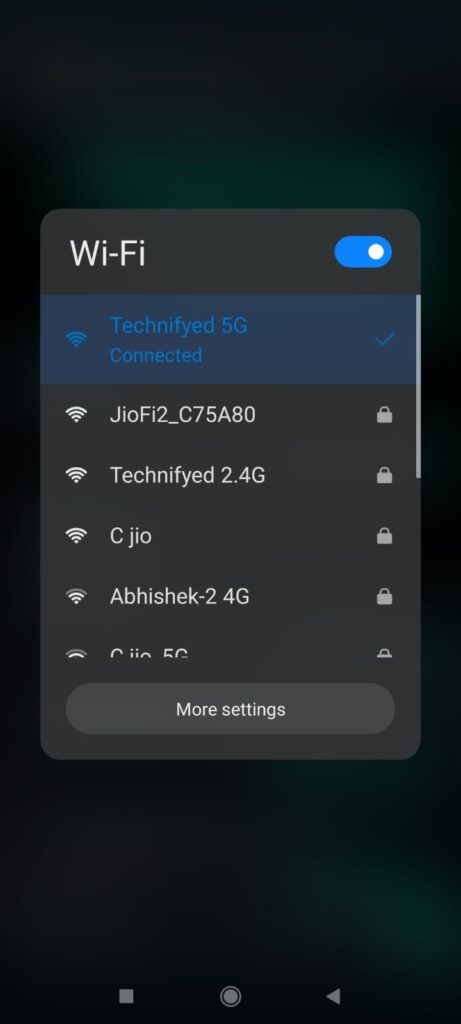
When you open the Google TV app you would see a small icon on the bottom-right side above the toolbar of the app. If you click on this button you will see available Android TVs to connect.
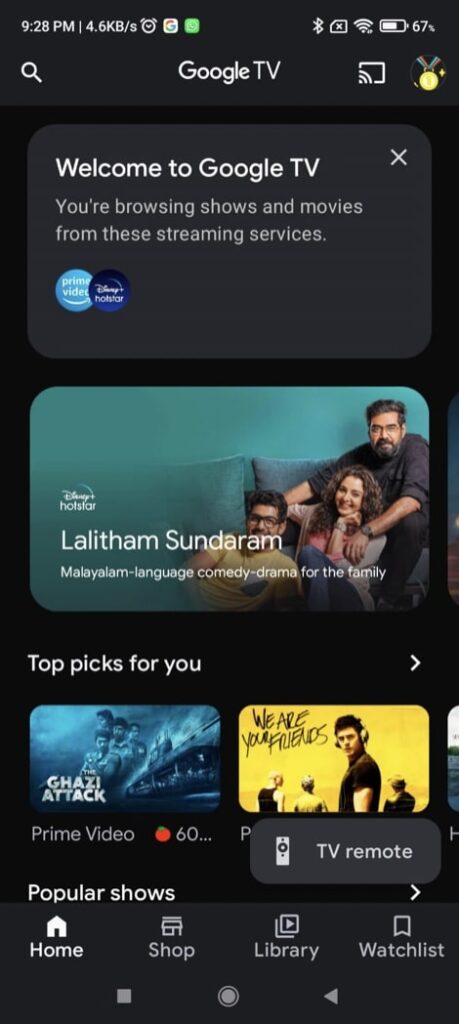
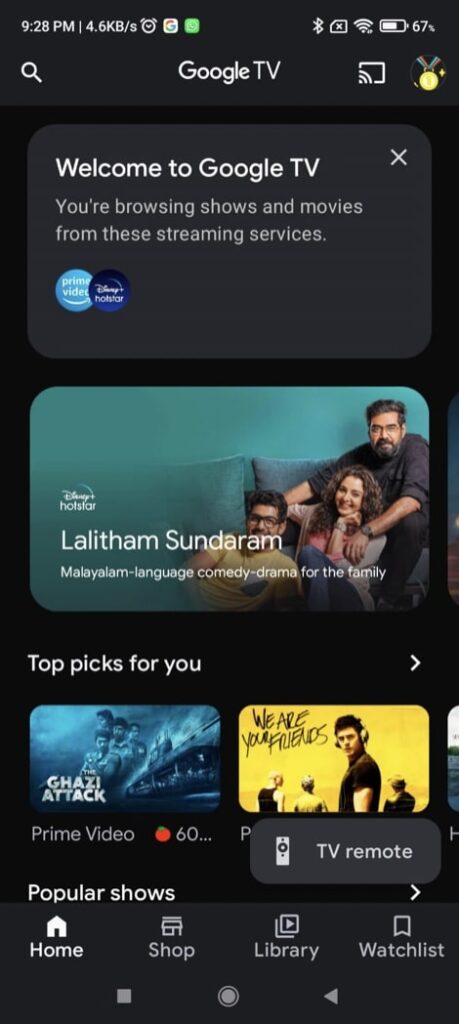
Now, choose the android TV you’d wish to connect with. The time you choose an Android TV to connect with it will show a code on your TV that you have to enter in the mobile.
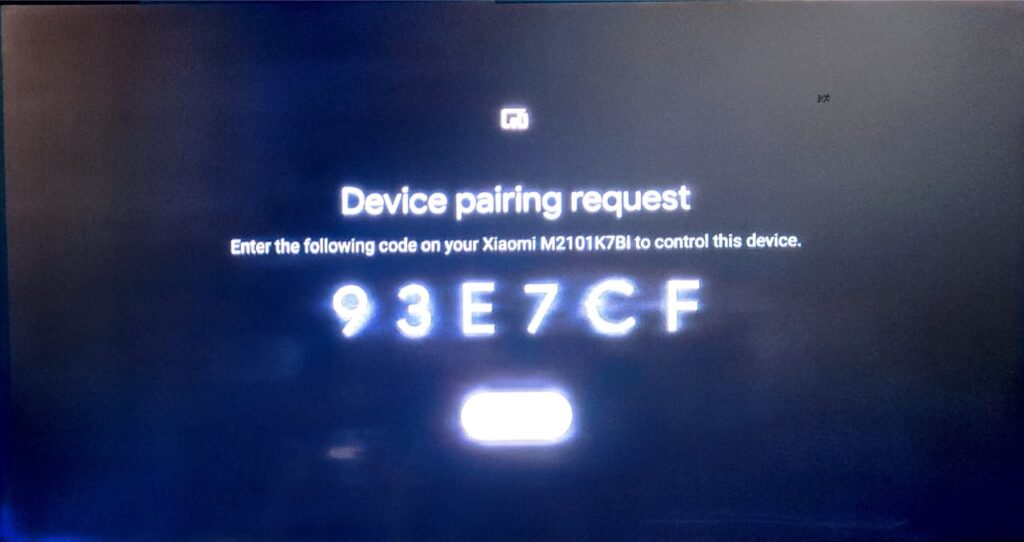
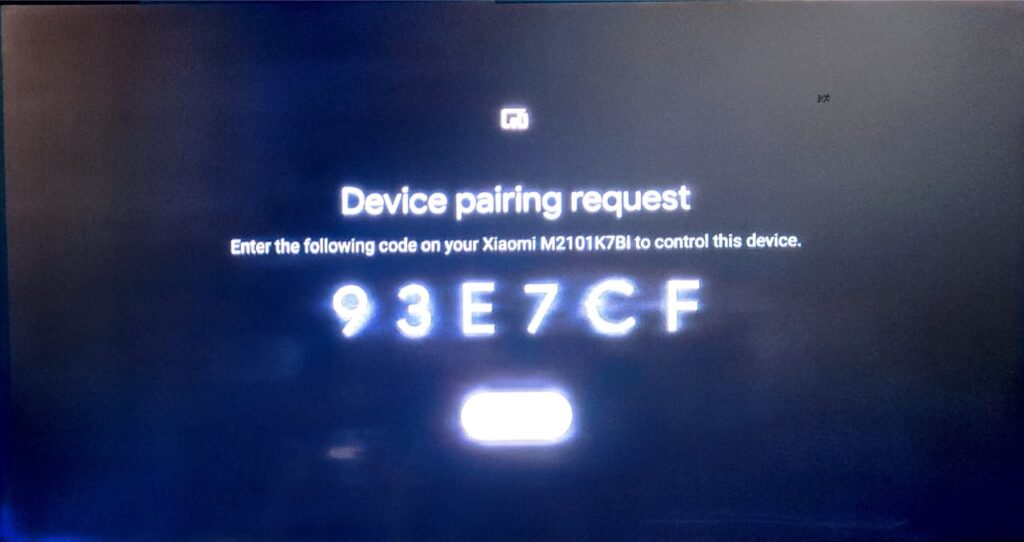
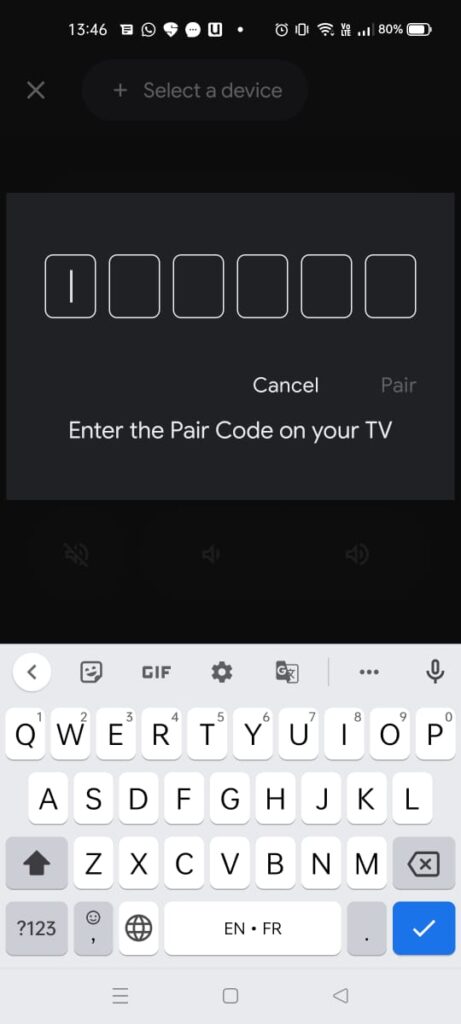
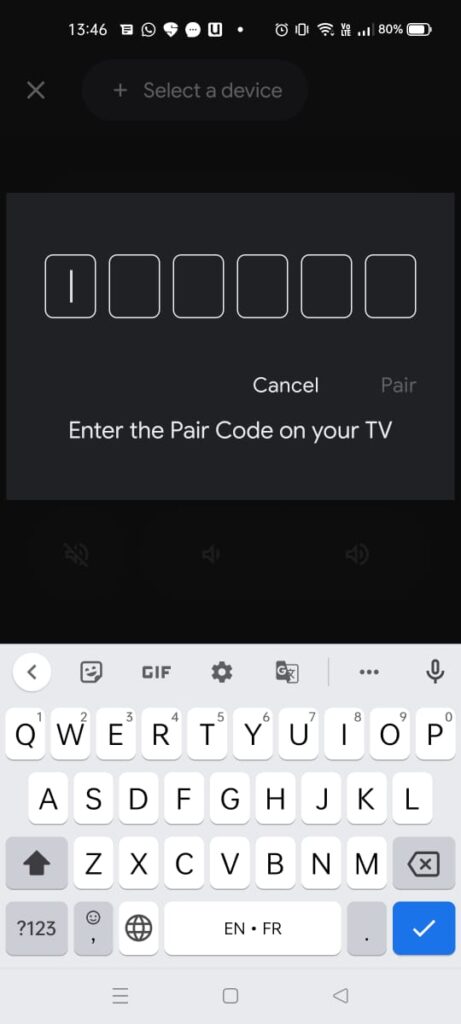
Once connected TV remote will show up on the bottom left of the Google TV app. And that is it, the functionality of the TV is now in your control. Play, Stop, Change, Search.
Conclusion
By now you know “How to Control Your TV With Your Phone.” You can effortlessly manage your entertainment and take control of your television with a few simple clicks on your smartphone. Those days of frantically looking for that illusive remote control are over!
Through the methods and advice provided in this post, you’ve opened the door to a world of simple TV control. Eliminate getting up from your plush couch and hunting for misplaced remote controls. These days, your smartphone is your best TV buddy.
So, feel free to use your these tips and enjoy watching TV with a new level of ease and convenience by using your phone to control your TV. With just your palm, you may explore streaming providers, switch between channels, modify volume, and watch your favourite shows.
Also Read:
How To Transfer Large Files Online in 2022
Top 5 Websites To Get Royalty-Free Images