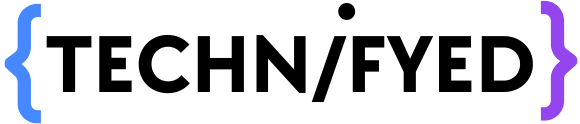Are you tired of having numbers on your phone’s contact list that you don’t intend keep permanently? Good news! Today, we’ll show you how you can send a WhatsApp message without saving contact number. We’ll walk you through the basic process of sending a WhatsApp message without saving a contact, making your messaging experience more efficient and hassle-free.
Imagine you meet a new person, such as a colleague, a buddy of a friend, or a business acquaintance, and you want to send them a quick WhatsApp message without committing to saving their phone number in your phonebook. WhatsApp offers a simple answer to this prevalent problem. You may contact anyone on WhatsApp without cluttering your contacts with superfluous numbers by following a few simple steps.
With More than 2 billion people across the globe currently use WhatsApp. Not to mention that almost each and every one of us has WhatsApp messenger installed on our phones. So, whether you’re an Android or iPhone user. Let’s simplify your messaging experience together!
Steps to Send a WhatsApp Message Without Saving Contact
Being a WhatsApp user, I am sure you would love to know that one can message a person without saving their contact. Amazing isn’t it!
To message a person whose contact you have not saved or send a message on WhatsApp without saving a number, follow the steps mentioned below. The guidelines work with all platforms be it macOS, iOS, Windows, Android, and every other operating system in the market right now.
- Open a browser or search engine of your wish
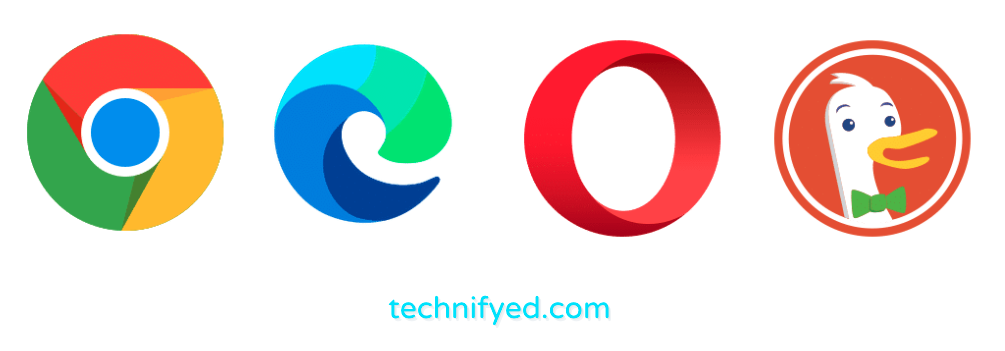
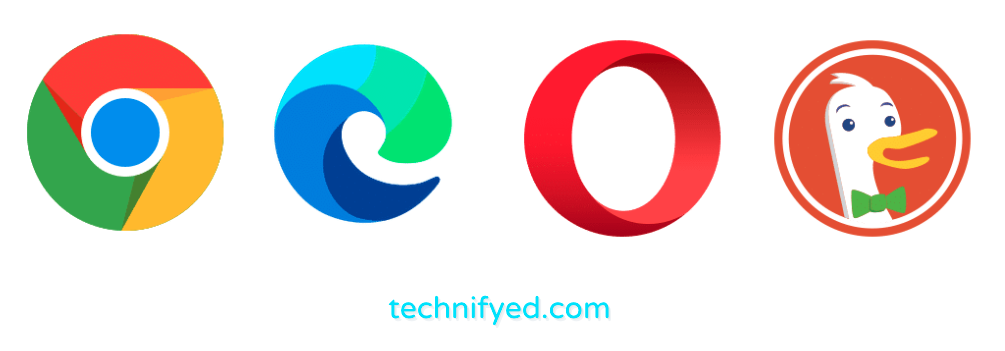
- Click on the search bar and type wa.me (do not hit enter)
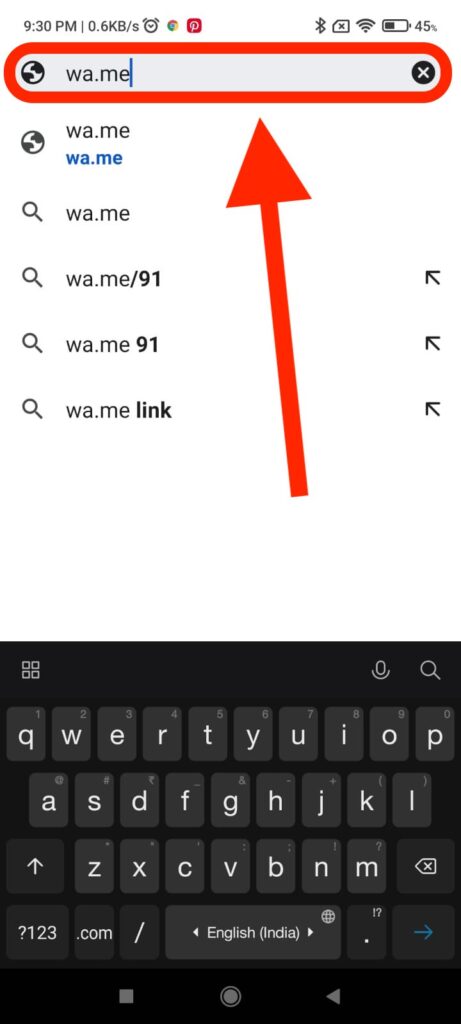
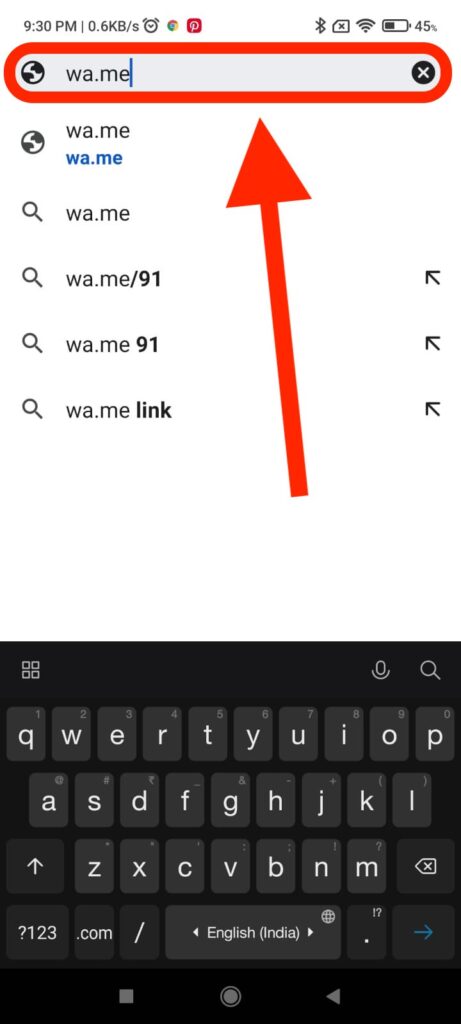
- After typing (wa.me) type slash (/) the country code to the number you wish to message on WhatsApp in my case it is +91 (India)
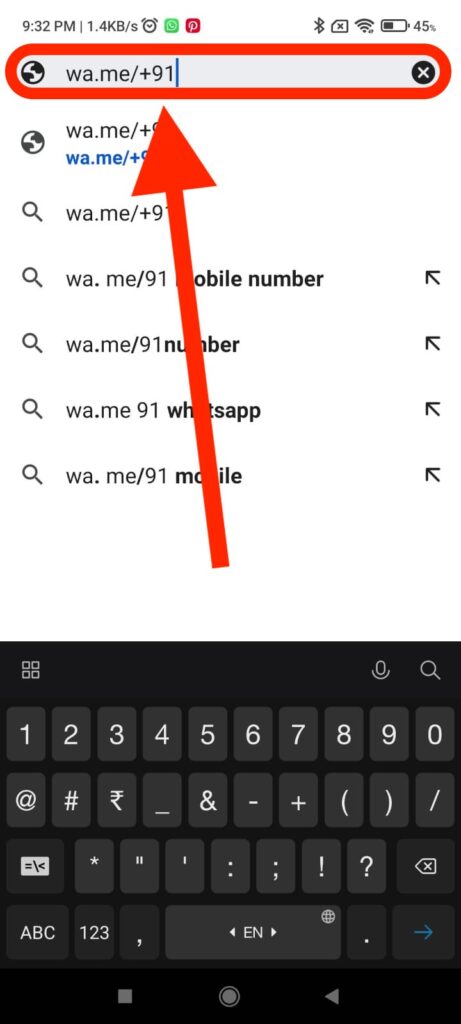
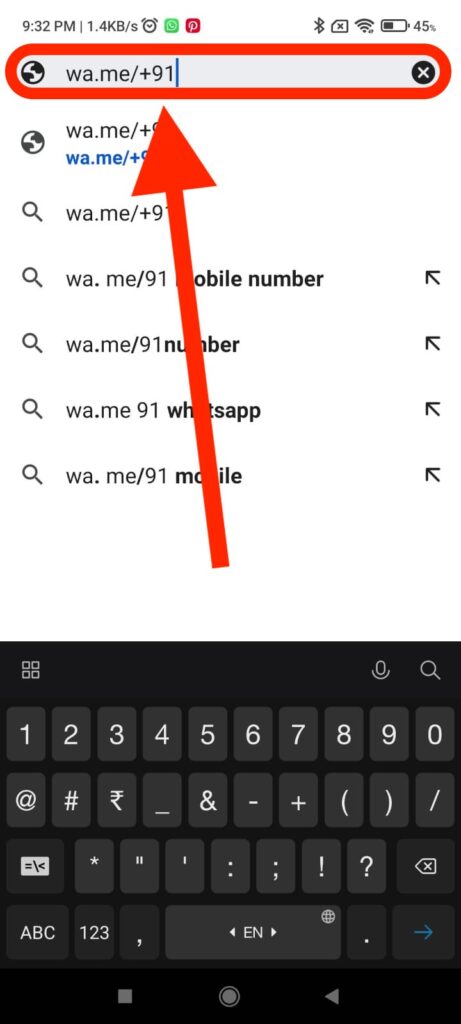
- Once you’re done with the country code type phone number of the person you want to message
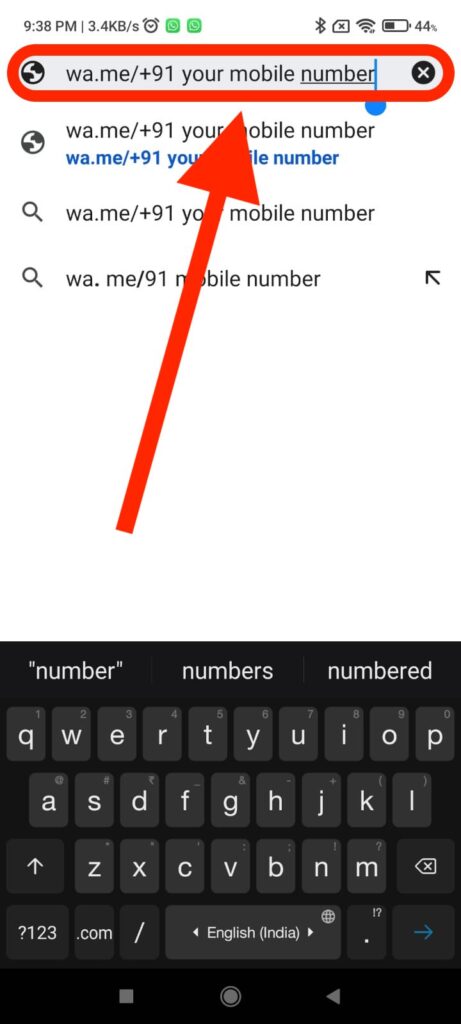
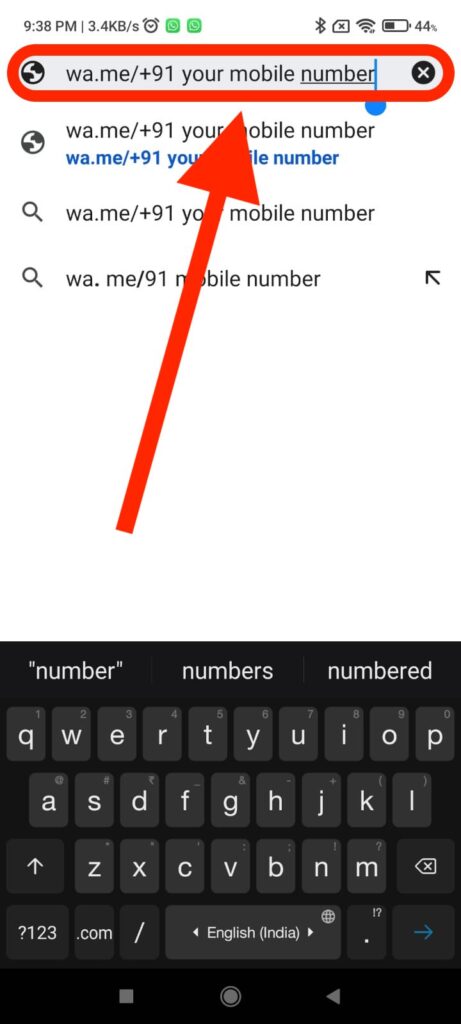
- All you need to do is click on continue chat!
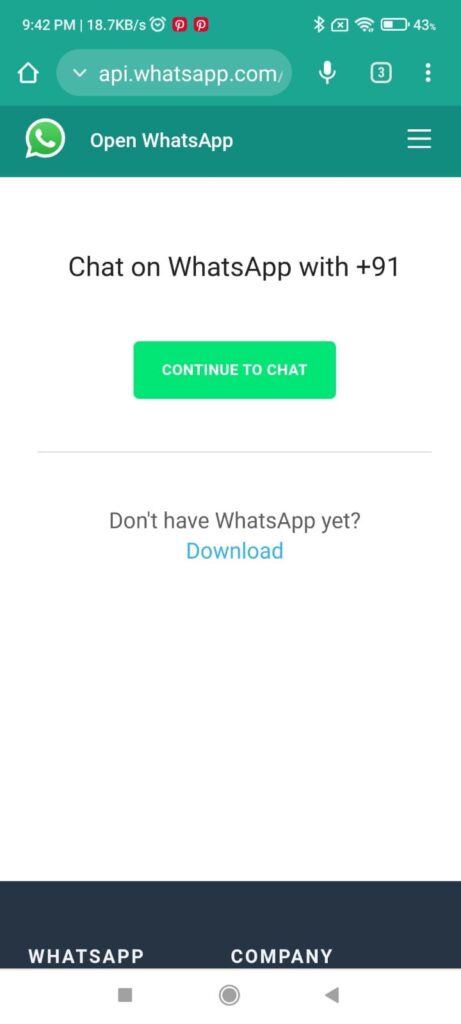
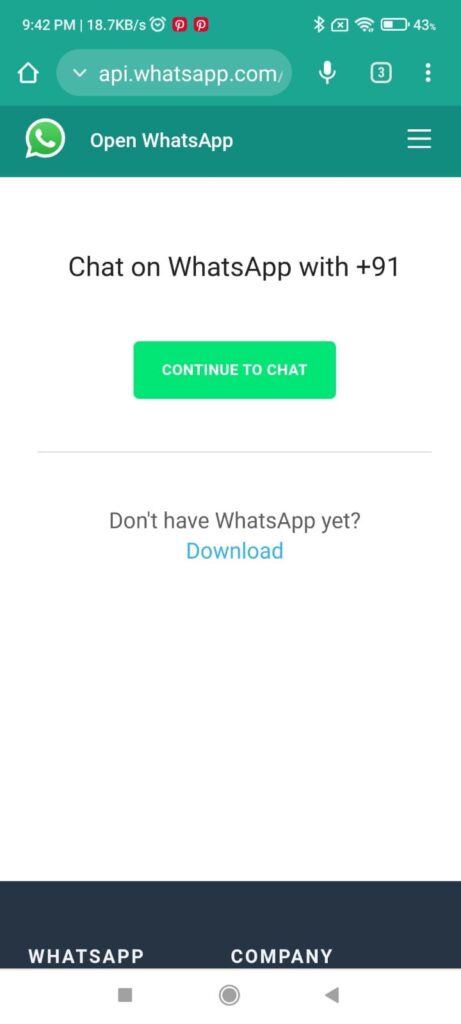
Closing Words
So you now know that sending a WhatsApp message without saving contact is an effective strategy that can save you time while also keeping your phonebook clutter-free. We hope this guide has helped you realise how simple it is to contact individuals on WhatsApp without having to add them to your contacts list permanently.
By following the procedures indicated in this article, you can connect with new acquaintances, colleagues, or anybody else you need to talk with on WhatsApp without having to store their phone number. Using this tool not only simplifies your chatting experience, but it also keeps your connections organised and relevant.
So, the next time you want to send a WhatsApp message without saving contact, remember these simple procedures and have a trouble-free texting experience. Stay connected, stay efficient, and get the most out of your WhatsApp discussions by removing the clutter. Happy texting!
Also Read:
How to scan documents using Phone for Android and iPhone
How to Turn Smartphone into a webcam