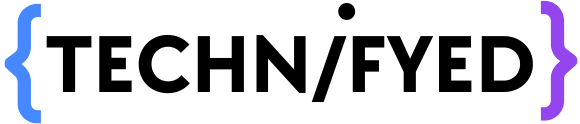Instagram carousels are a great way to share multiple photographs or videos in a single post, allowing you to visually tell a story. But what if you only want to remove one image from your carefully designed carousel? Don’t be concerned; you’ve come to the right location! This post will lead you through the simple and effective procedures for “How to delete single picture from instagram post.”
We may change our thoughts about a single photo or video after posting it, or we may just want to improve our content. Understanding how to delete a single image from your carousel is critical for keeping your Instagram design consistent. With a few adjustments, you can keep your Instagram profile looking great while still highlighting your favourite memories.
Let’s get started and learn how to delete a single picture from your Instagram carousel, making your social media experience smoother and more personalised.
How to delete Single Picture From Instagram Post or Carousel
Doing this is pretty easy so, here is a bevy of steps leading you with deleting Images from an Instagram Carousel post.
Firstly open the Carousel post from which you want to remove one or more Images.
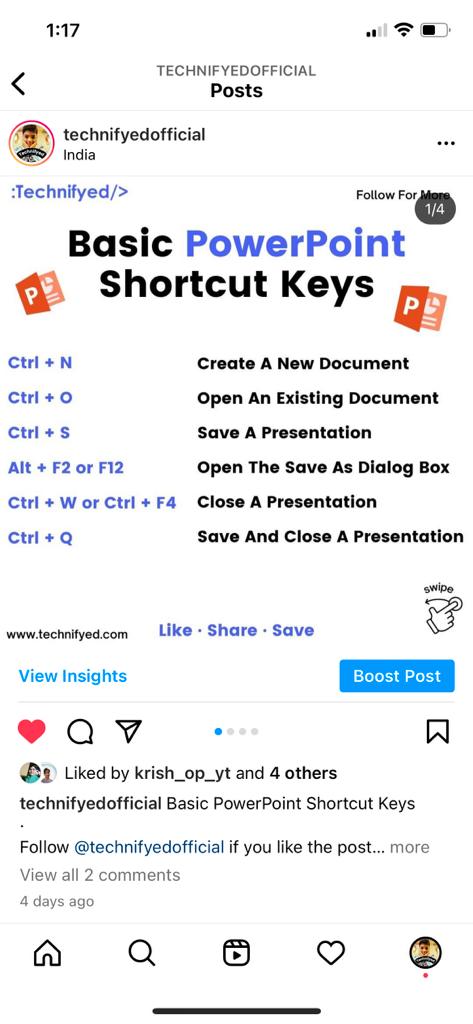
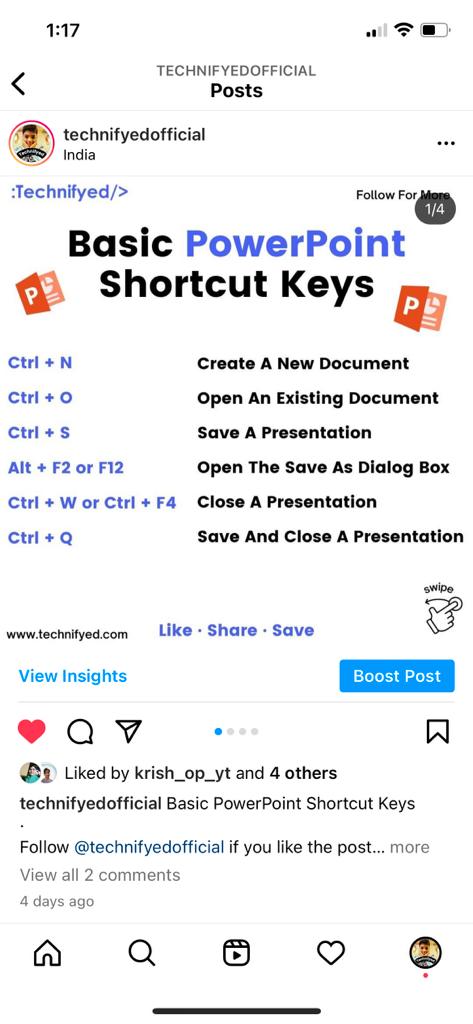
Now head towards the three-dots icon situated on the top right-hand side of the post. This will open a menu with various buttons.
Also Read: Best AI Stocks in 2024
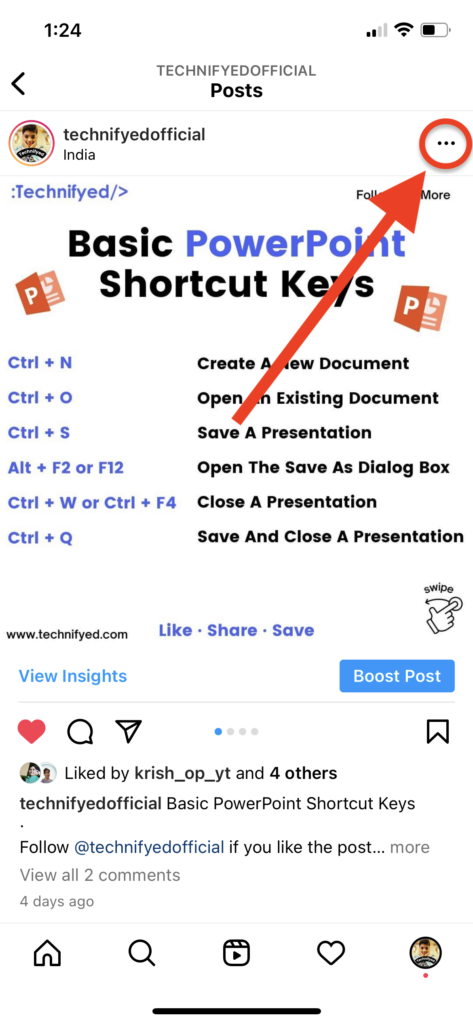
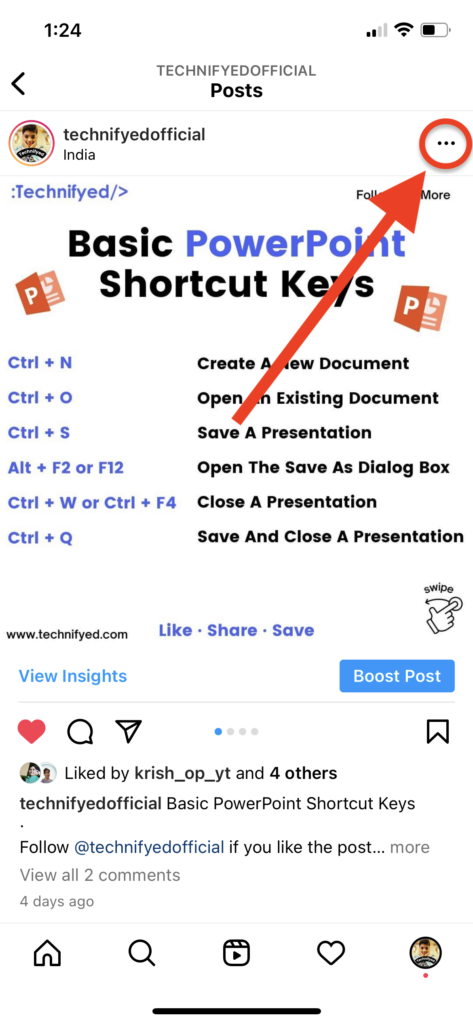
Once you have clicked on the three-dot icon, tap on “Edit”. This will show a few options for editing your Carousel post.
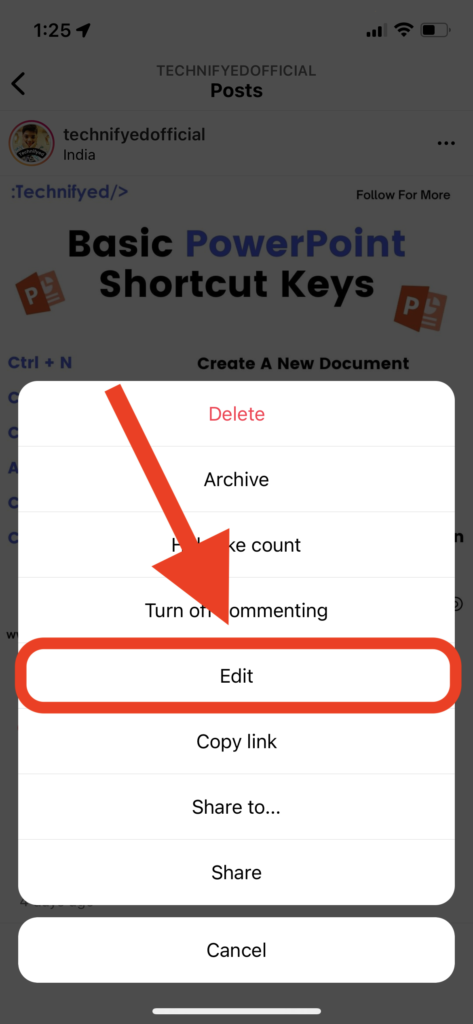
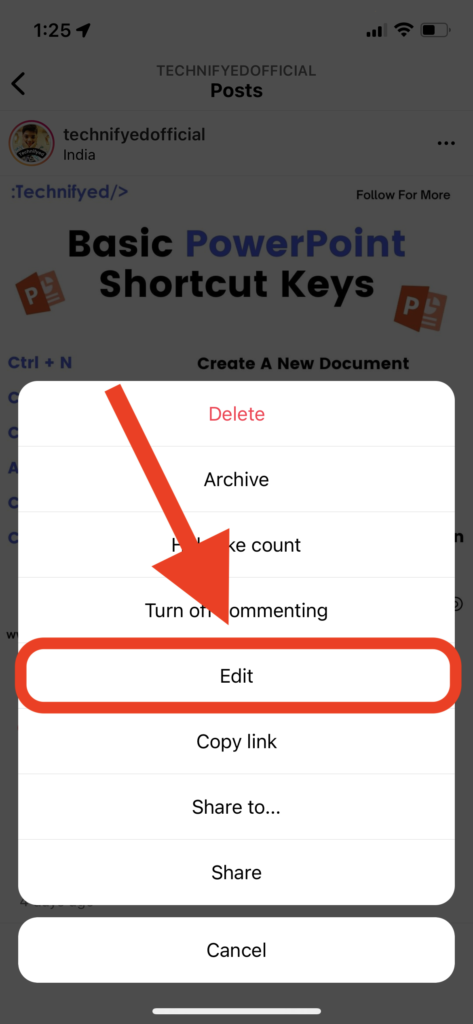
Now swipe through Images in the Carousel post, once you find the Image you want to remove or delete you will have a small trash can-like icon on the top left-hand side. Tap on the small trash can Icon.
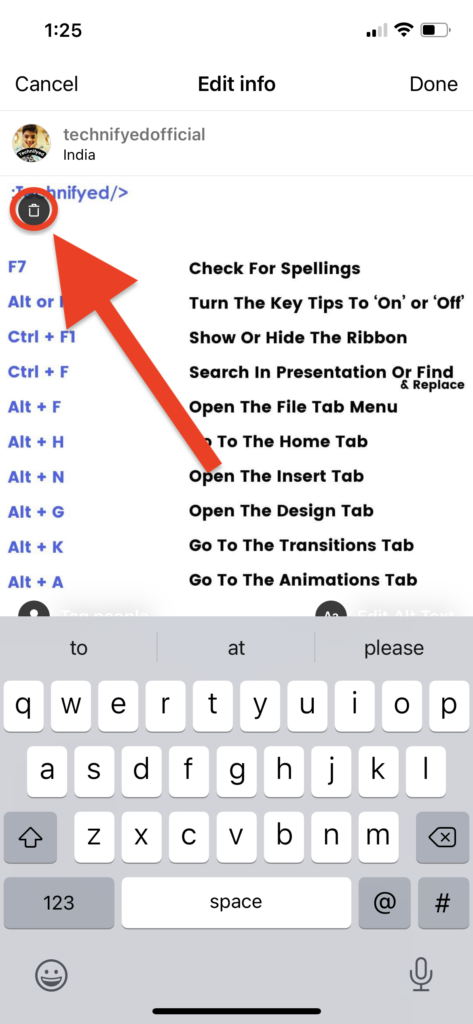
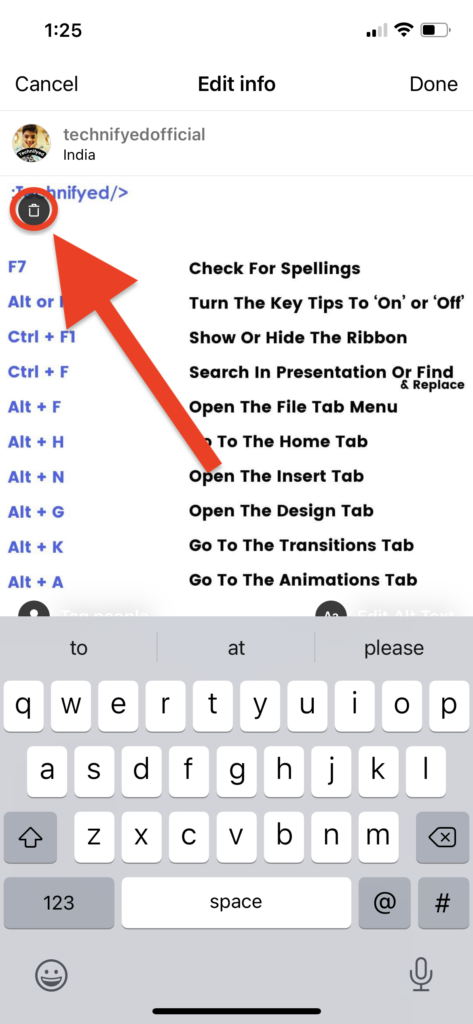
Clicking on the Delete button in the prompt will delete the Image from the Carousel post. You can repeat the process for deleting more Images.
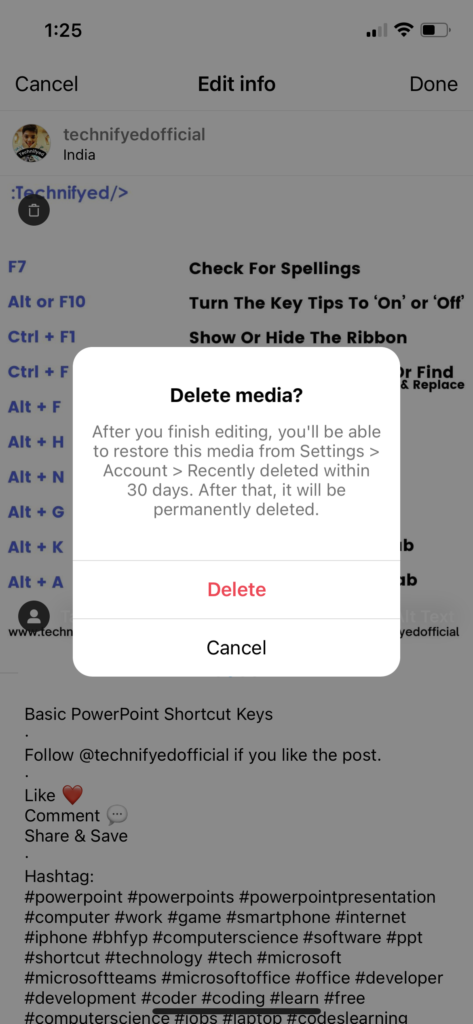
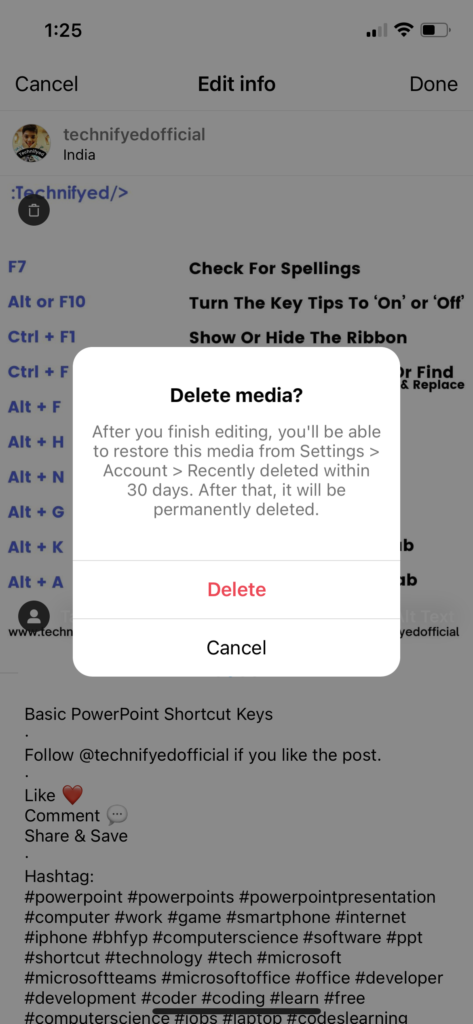
Once completed, click on Done to save the changes.
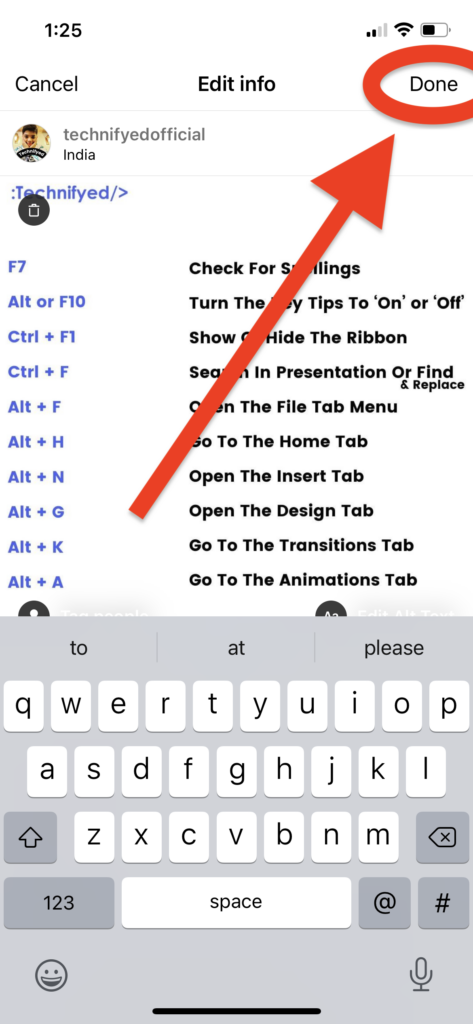
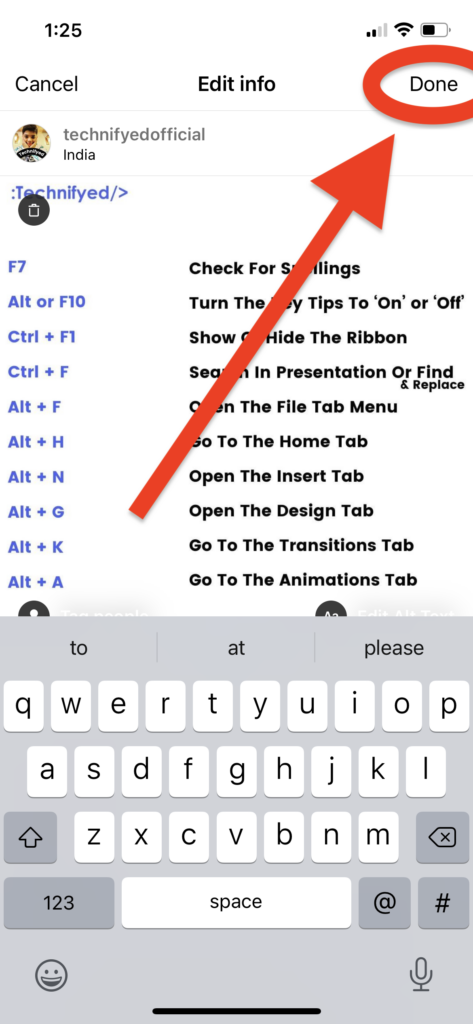
Limitations
The biggest limitation of this flabbergasting feature is that it is only available for iOS devices. However, as this feature is highly requested by Instagram users back in time, Adam Mosseri the CEO of Instagram has said that this feature will hop onto Android devices in the future.
More Updates for Instagram
Hopefully, Instagram is planning a bunch of new updates for its App to enhance the user experience even further and undoubtedly improve user satisfaction!
Conclusion
You’ve now taken control of your Instagram carousel, with the ability to remove a single image to keep your profile appearing exactly how you want it. You’ve mastered “How to Delete Single Picture from Instagram post or Carousel” and can now maintain your look while sharing your moments with accuracy.
Remember that eliminating a single image from your carousel is quick and straightforward, whether it’s a change of heart, a desire for a more unified feed, or just the need to edit your material. It all comes down to highlighting your best moments and making your Instagram profile a true picture of yourself.
So, go ahead and control your Instagram carousel with confidence. Keep your fans interested and your profile looking good. With three simple steps, you’ll have complete control over your social media storytelling. Have fun posting!
Also Read:
Top 5 Websites To Get Royalty-Free Images
7 best ways to speed up your slow iPhone
How to transfer large files online in 2022
How To Connect Apple AirPods With Android Devices